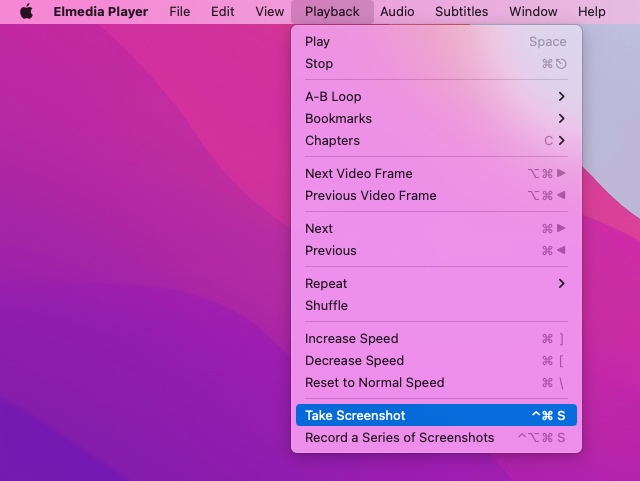To convert a video into a series of images:
1. Start the playback.
2. Click Playback → Record a Series of Screenshots in the main menu to start taking screenshots.
Note: During the process of taking screenshots it is not recommended to switch to another video. Also, please note that pausing the playback will result in the continuous taking of screenshots of the paused frame.
3. Click the “Record a Series of Screenshots” option again to stop.