If you want to listen to your audio files at the highest quality, then there’s no better format than FLAC. Unfortunately, not every media player supports FLAC audio files. That’s why, in this article, we are going to show you how to play FLAC on macOS with the help of third-party media players.
What is a FLAC Audio File?
Short for Fully Lossless Audio Codec, FLAC is a file format designed to enable lossless compression of digital audio. This open-source file container allows for compression of audio data without any loss of fidelity from the original audio source, resulting in a file format that lets users enjoy their favorite music at a much higher quality than other audio codecs such as MP3 and AAC, which becomes more apparent when playing music at loud volumes or on high-end speaker setups.
How to Play FLAC Audio Files on Mac
Put simply, all Mac users need to listen to FLAC files is a media player that supports the FLAC audio codec. However, FLAC media players widely vary in functionality and user experience, so let’s look at some of the best media players for Mac that can play music at the highest quality.
Elmedia Player
For the best FLAC player for Mac, it’s hard to look past Elmedia Player. This app supports a wide range of the most popular file formats like MKV, WMV, MP4, AVI, and, of course, it can play 24-bit FLAC files. For those who want to perfect their audio configuration, the built-in equalizer and playback customization make it easy to fine-tune your media experience.
With the PRO version of Elmedia Player, users have even more powerful features at their fingertips. Subtitle support lets you automatically source subtitles for the video you’re watching in a wide range of languages, while Chromecast and AirPlay2 support enable seamless streaming from your Mac to other devices in your media ecosystem.

User rating: 4.5 out of 5 on Mac App Store
Price: free (PRO version costs $19.99)
Supported OS: macOS
Overall, Elmedia Player represents a terrific balance of value and functionality that can effortlessly handle FLAC files and enhance your AV playback, ticking all the right boxes to qualify as the best FLAC player for Mac.
VLC
A longstanding favorite with many users, VLC is a versatile open-source media player that remains popular thanks to its broad range of codec support and customizability. For a free media player, users get a very solid set of features that provide a reliable intermediate playback solution.
However, like many free media players, VLC is missing some more modern features that newer competitors have to offer. The lack of Chromecast and AirPlay support is less than ideal, and the old-fashioned UI isn’t the most intuitive around. Still, considering this is a free media player for Mac, there remains lots to like about VLC.
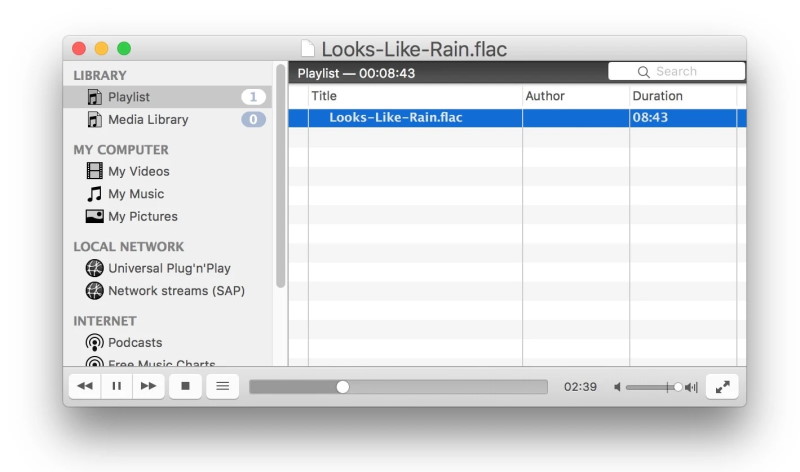
VOX
A powerful media player for Mac users, VOX offers a host of impressive features alongside a good depth of support for different file formats. Some notable features include streaming support for online radio and streaming services like SoundCloud, a very attractive user interface, and a high-quality equalizer in addition to several other comprehensive customization features.
Users need to remember, though, that the vast majority of the most powerful features are locked behind the paid version, which costs $4.99 a month. While this represents decent value for money, there are media players available that offer similar performance with a one-off purchase for a lifetime license without ongoing payments.
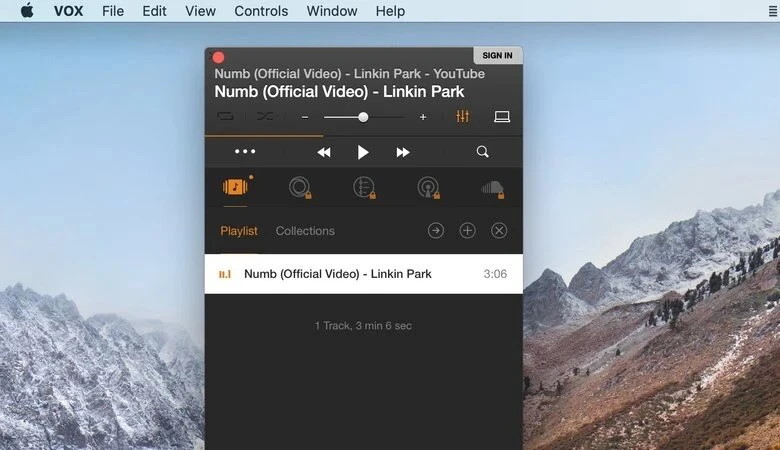
User rating: 4.2 out of 5 on Mac App Store
Price: free, VOX Premium costs from $4.99/month
Supported OS: macOS
5KPlayer
While 5KPlayer doesn’t have the most efficient performance, it does offer some interesting features you might not find with other media players. One such feature that stands out is the ability to convert and download videos from tube sites like Vimeo and YouTube without the need for separate converter app. MacBook users who want to stream video and music will also appreciate the support for Apple AirPlay, and UHD video playback is another nice bonus.
Where 5KPlayer falls short is the aforementioned performance, as it has quite a high drain on computing power compared to other players. Another concern is that 5KPlayer isn’t available on the app store, which may suggest security issues for some users. Add in the fact that the free version comes with adverts, and it seems that there are better media players for Mac to be found elsewhere.
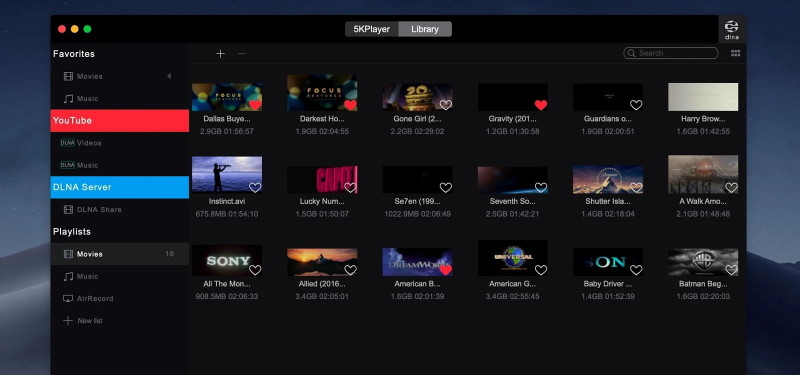
Which Audio Format Provides the Best Sound Quality?
While MP3 might be the most popular format for digital audio, it certainly doesn’t provide the best sound quality. This is because the compression used by MP3 to reduce file sizes can distort the sounds of reverb, feedback, and other acoustic subtleties, which become particularly noticeable when files are played at high volumes or through sophisticated audio hardware. To provide users CD-quality audio fidelity with digital files, many lossless formats like Apple Lossless and Microsoft’s WAV were developed, but the open-source FLAC format is comfortably superior to these.
FLAC’s compression allows for reduced file sizes for songs that are roughly half the size of the song data on a CD while still maintaining lossless sound quality. Although an FLAC song is around six times as large as an equivalent MP3, this is a trade-off that most audiophiles and music fans are happy to make to ensure they’re listening to music just as the artists intended. Additionally, FLAC supports tag information for album names, genres, lyrics, etc, that other lossless formats don’t. As a consequence of FLAC’s superior performance, many digital music storefronts like Bandcamp offer file downloads to customers in the FLAC format. If you don’t want to compromise on audio quality, it’s clear that FLAC is the audio file format to use, and Elmedia Player can help you make the most of it.
The Bottom Line
As we’ve seen, for Mac users who want the very best audio quality, there’s really no contest over which format to use. FLAC offers unparalleled audio fidelity whilst still employing file compression to save on hard disk space and download times for the best of both worlds. While Apple’s native QuickTime player doesn’t support FLAC playback, a powerful music player FLAC files work on like Elmedia ensures you can enjoy the format along with a range of other great features for the ultimate audio and video experience.
Frequently Asked Questions
To listen to FLAC files on Mac, simply download a high-quality media player such as Elmedia Player to enjoy lossless audio along with many other file formats.
No, the macOS proprietary media player does not support the FLAC audio format, so you’ll need to download a media player app that can open FLAC files on Mac.
To start playing FLAC on Mac, simply download a top app like Elmedia Player that supports FLAC along a wide range of other popular audio and video formats.

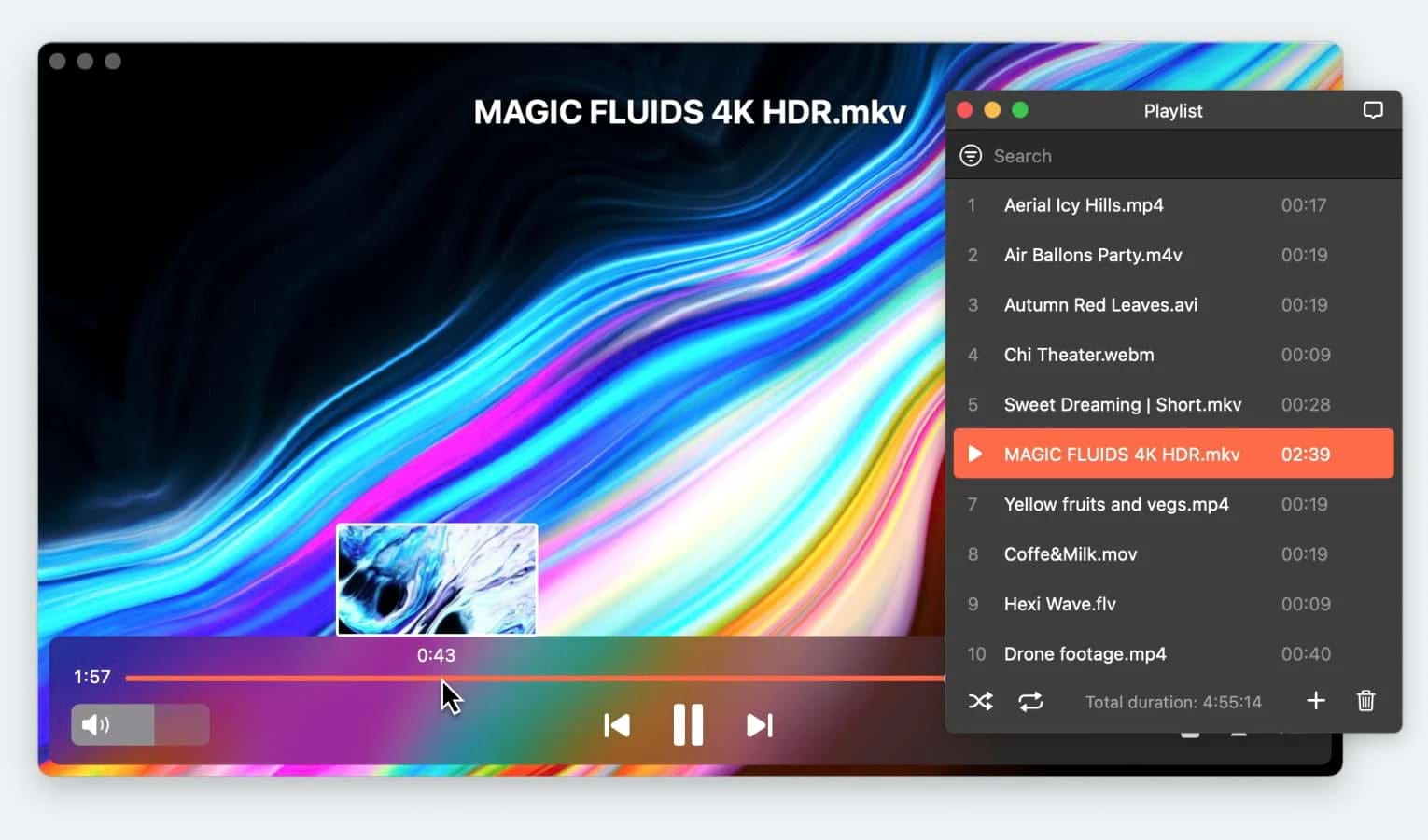
Users situation: