QuickTime is macOS’s default media player and though there are a lot of great things to be said about it, it doesn’t come without its faults. For example, it often struggles with playing MP4 files and many other file formats. Plus, it doesn’t offer a lot of advanced features such as customization and hot keys.
Most people who use QuickTime are also familiar with its performance issues like choppy playback. A simple solution to all these problems is to switch to a media player that replaces QuickTime and provides all the things that it lacks. If you’re looking for a better video player for Mac, we share several alternatives in this article, which perform much better than macOS’ built-in player.
Top QuickTime Alternative — Elmedia Player
Elmedia Player is the best QuickTime alternative for Mac. It supports a wide variety of video and audio formats, which means you don’t have to get new codecs for every single video you download. From AVI, MP4, and MKV to VOB and WEBM, this app is capable of playing almost any video file you find.
Another great thing about this player is that it can easily handle 4K-8K high-quality videos without running into any performance issues. For those who want to stream on a large screen, Elmedia’s Pro version lets you watch videos directly on your TV.
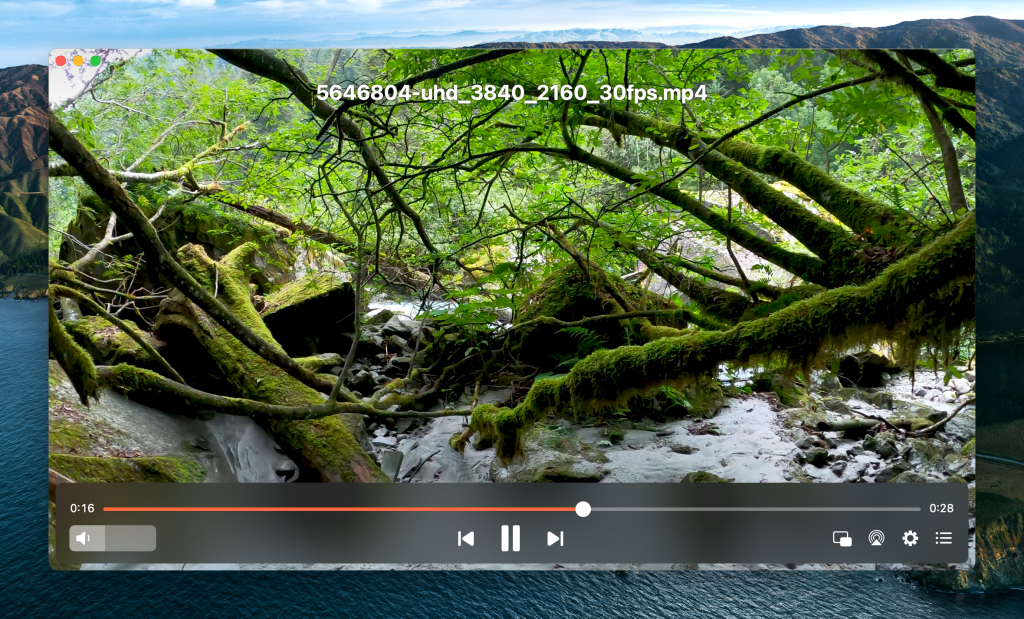
Pros
- Supports large number of formats
- Has a user-friendly interface
- Offers advanced features
- Easy playback control
- Advanced subtitle features
- Picture-in-Picture mode
- Has multiple audio track support
- Playlist support
- Take screenshots from videos
- Has playback enhancement options
- Supports full screen mode
- Supports AirPlay and Chromecast streaming
Cons
- Streaming is a PRO feature
- Not suitable for editing videos
OS: macOS
Price: Free, PRO upgrade priced at $19.99
VLC Media Player
VLC has been around for decades and it’s a player that almost everyone has used. Despite the popularity it has enjoyed over the past 15 years, most users know that it can be quite problematic. For example, it has a very clunky and outdated user interface. It comes with a lot of advanced features, but finding them can be challenging.
For people who prefer ease of use and simplicity, VLC isn’t the best option. If you’ve grown tired of using it, then it’s time to switch to a more reliable alternative.
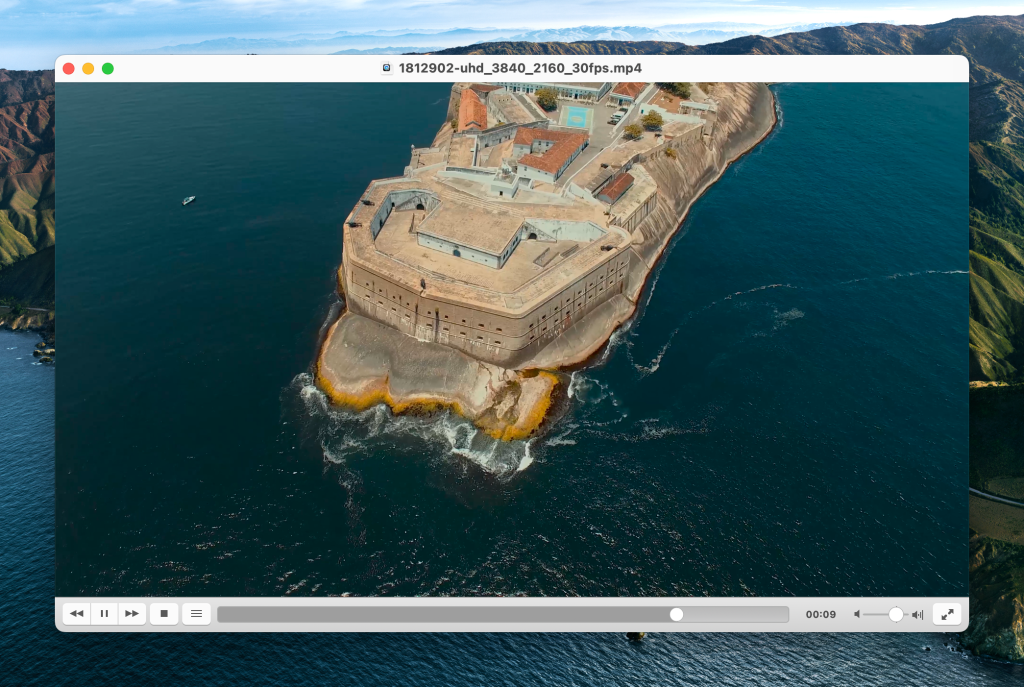
Pros
- Free and open source app
- Plays many different file formats
- Works on multiple platforms
- Advanced subtitle options
- Lets you take screenshots from videos
Cons
- Interface is outdated
- Potential for occasional bugs
MKPlayer
MKPlayer has tons of great features like AirPlay, Safari Extension, and a responsive control panel layout. However, most of its features are locked behind a paywall, so unless you’re willing to pay for the pro version, you won’t get much out of it.
While the mini player version of the app looks great, many users might not find the full version very appealing.
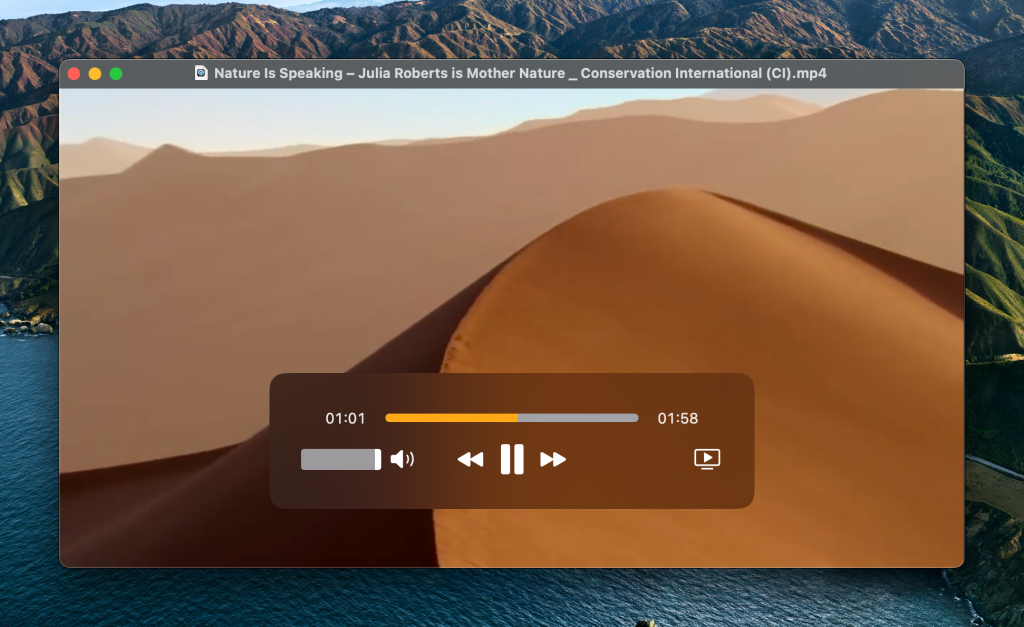
Pros
- Supports many audio and video formats
- Free basic playback functions
- Playlist support
- Take screenshots from videos
- Multiple audio track support
- Advanced subtitle features
Cons
- Free version is very limited
- Lack of advanced equalizer settings
IINA
IINA is a media player that’s specifically optimized for macOS. With its modern and slick interface, it offers a seamless playback experience suited to Mac users. It supports a wide range of media formats and also offers many advanced features.

Pros
- Sleek and user-friendly interface
- Picture-in-Picture mode
- Playlist support
- Supports full screen mode
- Playback enhancement options
- Multiple audio track support
- Easy playback control
- Customizable UI
- Has a plugin system
Cons
- Limited video editing capabilities
Best Alternative to QuickTime Player – Comparison Table
| Feature | Elmedia Player | VLC Media Player | MKPlayer | IINA |
| Supported Formats | MP4, FLAC, AVI, WMV, MKV, MPEG-4 , etc. | Extensive, including WAV, MKV, MP4, FLAC, etc. | Most popular formats (MKV, MP4, MOV, etc.) | Wide variety, including WMA, MKV, MP4, MOV, etc. |
| Subtitle Support | ||||
| Streaming Support | ||||
| Playback Speed Control | Limited | |||
| Create and Edit Playlists | ||||
| Supports Picture-in-Picture | ||||
| Screen Recording | ||||
| User Interface | Clean and intuintive | Basic | Simple, minimalist | Modern, macOS native look |
| Ad-Free | No, ads in free version | |||
| Free Version |
Conclusion
As you can tell, there are many great QuickTime alternatives. Elmedia Player is one of the best choices since it supports lots of different video formats and you don’t have to spend any time downloading new codecs, but we recommend weighing your options based on your specific needs.
VLC and MKPlayer are great, but they may not be right for people who care about user-friendliness and regular updates. IINA, on the other hand, is an open-source player and you can easily share your feedback and ideas with the developers, and send any errors you encounter while using it.
Whichever one you should use largely depends on factors like how much you value video quality, compatibility, and whether you only want a music player or a universal video player.
Frequently Asked Questions
While QuickTime Player is still a functional media player, it is not as widely used or as advanced as other modern options. It does not support some newer video and media file formats compared to more specialized media players.
Problems with QuickTime Player on Mac can occur for a variety of reasons, including outdated software, incompatible codecs, or system-level issues. To solve the problem, try restarting your Mac, updating QuickTime Player, or using a different media player, for example, Elmedia.
As of now, QuickTime Pro is no longer available. Apple discontinued QuickTime Pro several years ago. While there were features in the Pro version, many of these have been integrated into the standard QuickTime Player or replaced by other Apple software and services.

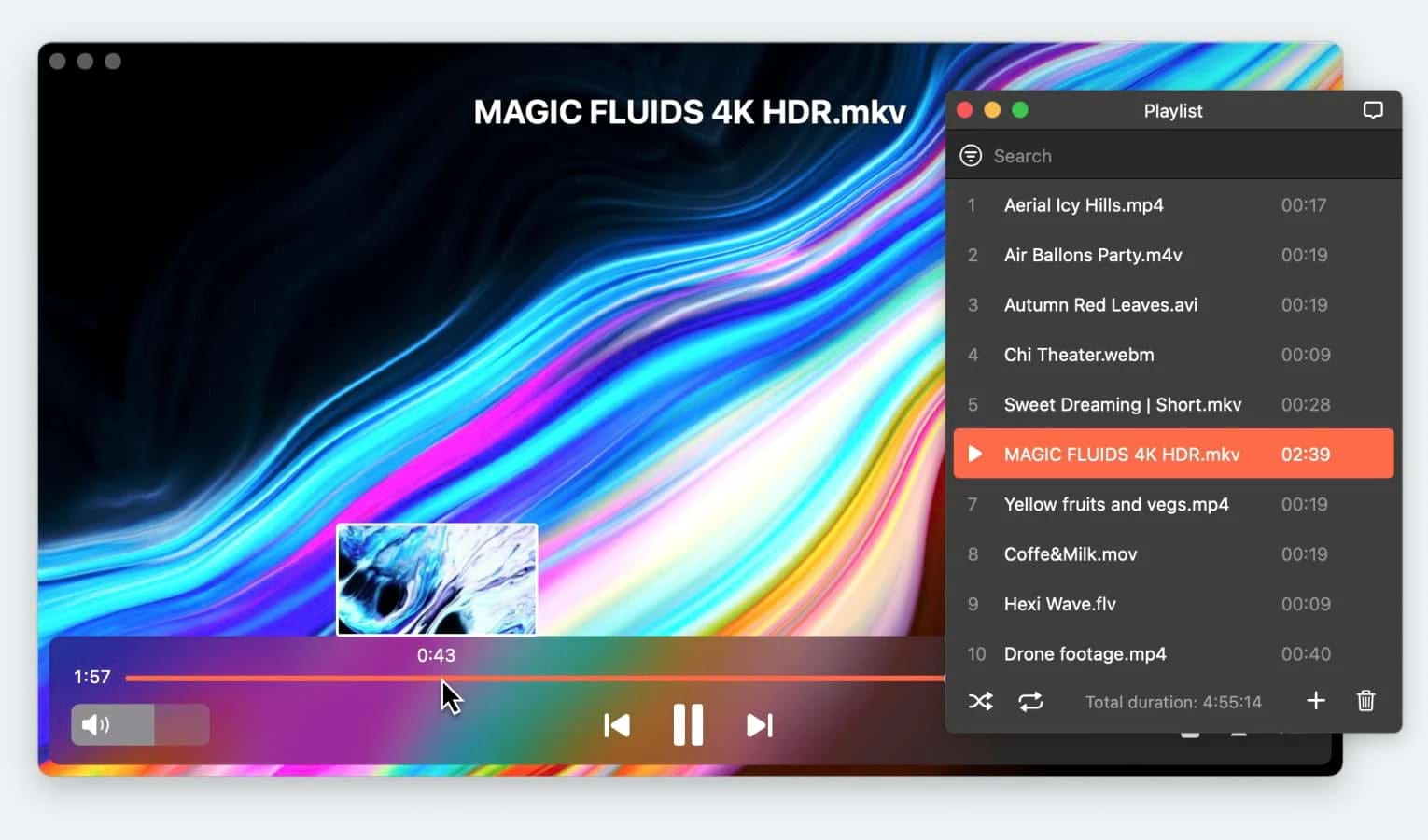
User situation: