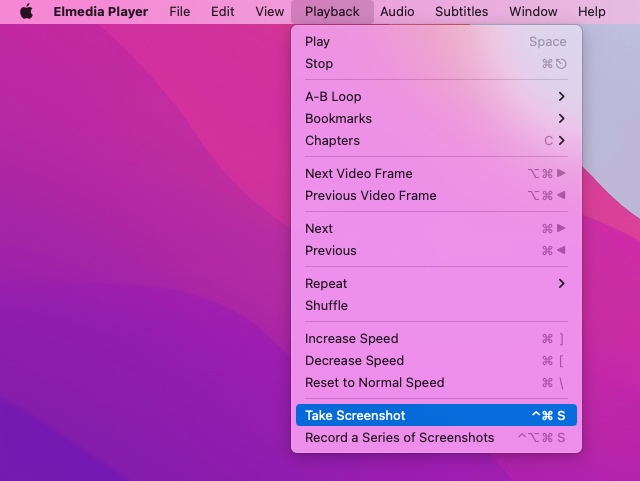To take a screenshot of a moment in a video:
1. Go to the Capture tab in Preferences and specify the directory where you want your screenshots to be stored.
2. Start playing a file.
3. Click Playback → Take Screenshot:
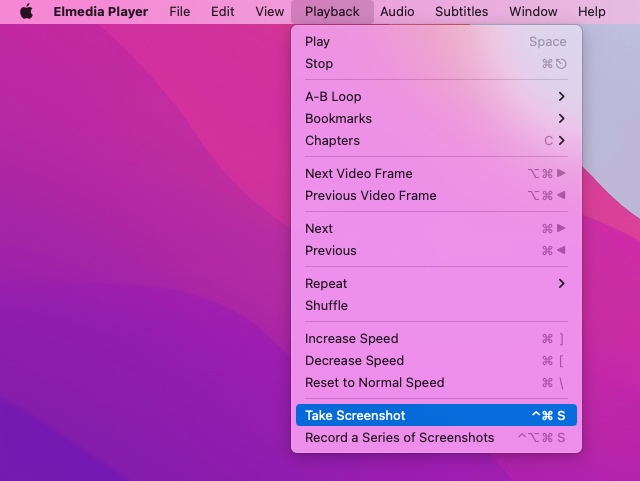
1. Go to the Capture tab in Preferences and specify the directory where you want your screenshots to be stored.
2. Start playing a file.
3. Click Playback → Take Screenshot: