What is a 3GP File?
Named after the 3rd Generation Partnership Project, a 3GP or 3GPP file is a media container file commonly known as the default format for recording and sending multimedia messages on 3G mobile devices. This format prioritizes smaller file sizes as it was designed for a time when mobile devices had less bandwidth available for file transfers. Because the format is largely relegated to mobile devices, users may struggle to play 3GP files on conventional media players, where Elmedia Player comes to the rescue.
What is the Difference Between .3GP, .3GPP, and 3G2?
While these different file extensions may sound confusing, they all refer to multimedia container formats for distributing MPEG-4 media data between phones. 3GP was designed for GSM-based phones, with the file name referring to the developers' Third Generation Partnership Project (3GPP). In practice, both files function nearly identically, and a player that can handle one will almost certainly play both. 3G2, developed by the Third Generation Partnership Project 2 (3GPP2), is a container format for transferring video data on the CDMA-based phones that followed GSM.
How to Open and Play 3GP Files on Mac With Zero Hassle
Step 1. Download and install Elmedia.
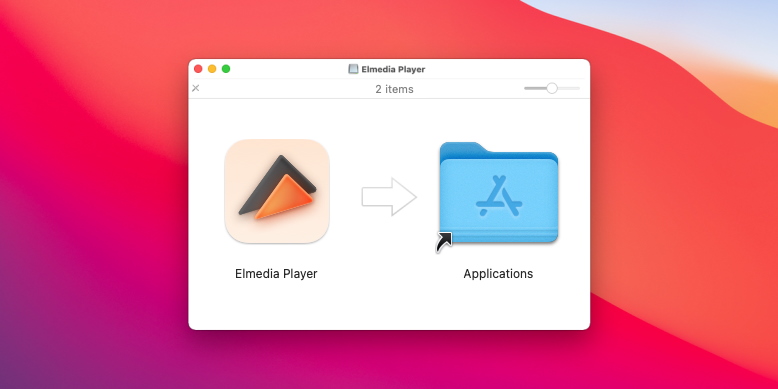
Step 2. Launch Elmedia Player, then add 3GP files to the media library by either:
- Selecting “File” in Elmedia’s Main Menu.
- Right-clicking the file in Finder and selecting Elmedia Player to open
- Dragging the file into the Elmedia player window.
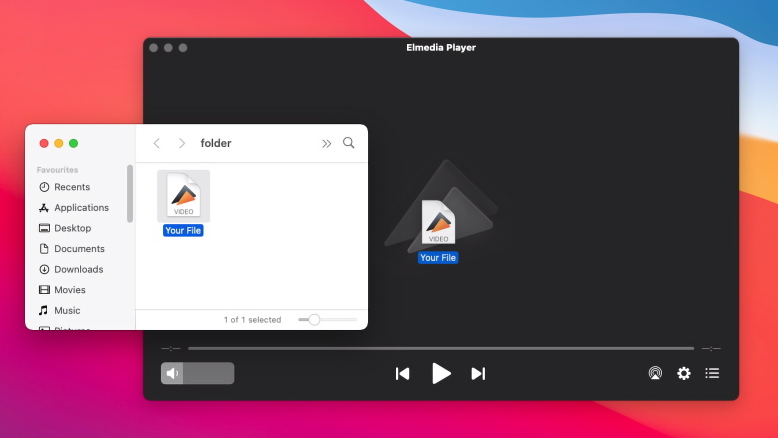
Step 3. Start viewing all your 3GP content
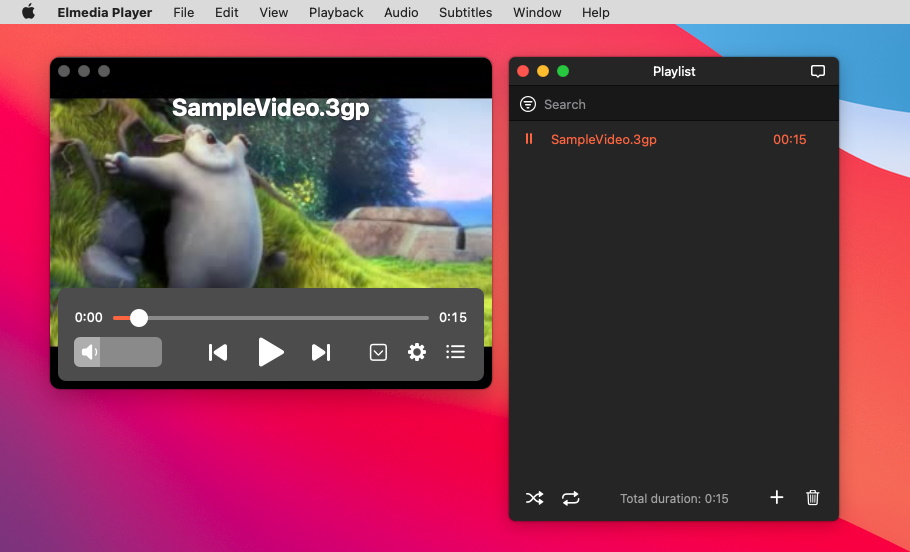
Key Features of the Best Free 3GPP Player to Play 3GP Files
Where other media players might not support an older format like 3GP, Elmedia Player goes the extra length to help you play your entire 3GPP file library, as well as all the latest and most popular file formats like FLV, MKW, FLAC, AAC, MP3, and much, much more.
Elmedia Player offers many other unmissable features, like automatic subtitle retrieval, streaming to DLNA, Chromecast, Roku, and AirPlay 2 devices, and multi-monitor support. Fine-tune audio and picture settings for the perfect viewing experience, with a sleek and efficient media player for Mac that guarantees performance and efficiency.
No Need to Convert Files to Other Formats
Create Personal Playlists
Control App Volume Discretely
Loop Your Favorite Audio
List of Alternative Apps That Can Play .3GP, .3GPP and 3G2
1. VLC Media Player
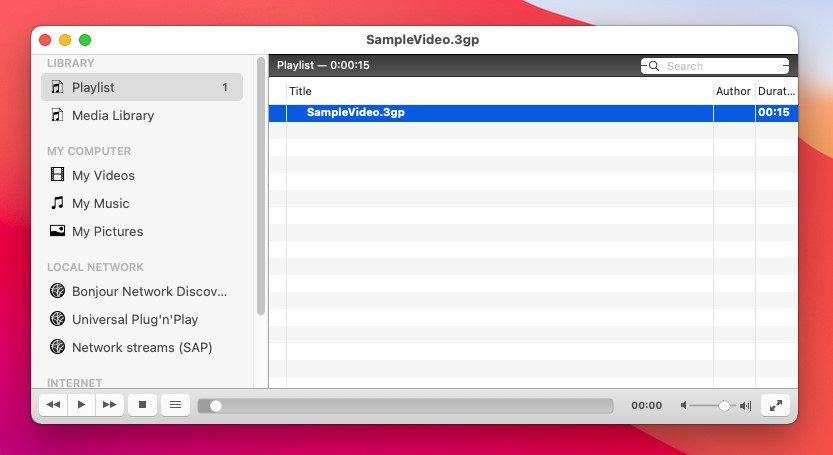
A media player that needs no introduction, VLC has long been a popular choice of free media player for Mac users thanks to its open-source design and flexible feature set. Combined with its huge list of supported formats, and the fact that it’s free, it’s easy to see why users have kept it onside.
VLC vs Elmedia
However, it’s not seen much in the way of updates for some time and doesn’t boast deal-breaking features like DLNA and AirPlay streaming that other players offer. Plus, it doesn’t have the most stable build when it comes to macOS upgrades.
Elmedia Pros:
stream 3GP to Chromecast, Smart TV or Apple TV;
quick integration with macOS updates.
2. 5KPlayer
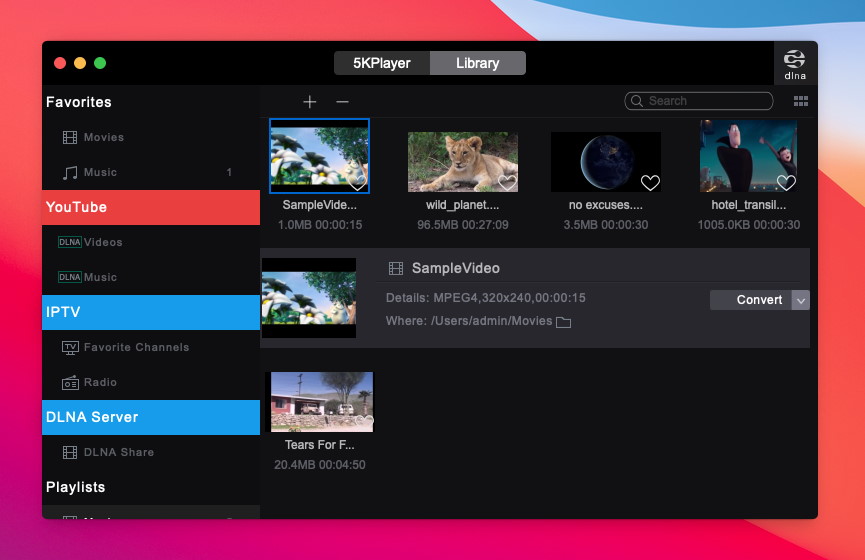
A powerful media player for Mac, 5KPlayer offers a lot of heavyweight features many users will appreciate. 5KPlayer can download media content directly from sites like YouTube, Facebook, and Vimeo without the need for an external converter service. Elsewhere, support for AirPlay rounds out the impressive functionality.
5K Player vs Elmedia:
Unfortunately, 5KPlayer isn’t the most efficient media player when it comes to reducing processor drain, and the fact you can’t download 5KPlayer from the app store won’t do much to reassure you about security risks. Also, the presence of ads in the free version will be enough to make many users searching for the best media player for Mac look elsewhere.
Elmedia Pros:
no strain on your CPU;
secure and ads-free.
3. QuickTime Player
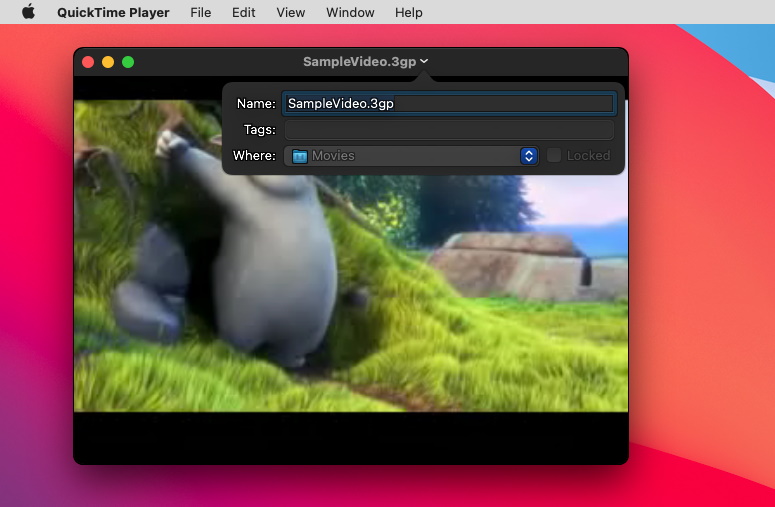
The default media player on macOS, QuickTime Player will prove sufficient for a lot of users who want to watch media on their MacBook right out of the box. Like most Apple first-party programs, it has a nice, clean interface and doesn’t get in the way when trying to play files.
QuickTime vs Elmedia:
Playback options are very bare-bones, and the lack of support for popular video formats like MKV leaves a lot to be desired.
Elmedia Pros:
natively plays H264, 3GP, 3GPP, MKV and many other video and audio formats;
customizable features (audio, video and playback settings).
4. MPlayer

MPlayer is a nimble little media player designed with Mac users in mind, and works particularly well on Apple devices. MPlayer supports a wide range of video formats and offers plenty of customizable features for users who want to dive into the settings. From this perspective, MPlayer is certainly one of the best free movie player apps for Mac.
MPlayer vs Elmedia:
That said, the lack of more advanced features like AirPlay streaming leaves it at a disadvantage when compared to other options.
Elmedia Pros:
many useful features are available in the free version;
streaming files and playlists in their original formats, auto-transcoding (PRO version).
Compare Free 3GP File Players for Mac
When choosing the best video player for Mac, it’s important to ensure that any player ticks the right boxes to ensure both functionality and a pleasant experience for the user. It’s important to consider compatibility with the most popular formats such as MKV, FLV, MP4, AVI, etc., but it's also a big plus to include compatibility with older formats such as a 3GP or 3G2 file.
Additionally, macOS users should expect support for AirPlay for the optimum home media solution. Avoid players that require downloading additional codecs to unlock full functionality, as other players will take care of these automatically.
|
Top features
|
Elmedia
|
VLC
|
5KPlayer
|
Quicktime
|
MPlayer
|
|
|
Supported formats
|
true Supported formats
|
AVI, FLV, SWF, MP4, WMV, MKV, DAT, DivX, MKV, MP3, WMA, AC2, MKA, OGG, FLAC, AAC, etc.
|
MKV, MP4, VOB, WMV, MPG AVI, FlAC, AAC, MP3, WMA, etc.
|
MKV, M2TS, MP4, AVI, WMV, FLV, MP3, AAC, etc.
|
MOV, MP4, MP3, AVI, WAV, ASF, DivX, FLV, etc.
|
MP4, FLC, WMV, MP3, AAC, WMA, etc.
|
|
Video conversion necessary
|
true Video conversion necessary
|
No
|
Yes
|
Yes
|
Yes
|
Yes
|
|
Subtitle support
|
true Subtitle support
|
Yes
|
Yes
|
Yes
|
Yes
|
Yes
|
|
Hardware-accelerated
|
true Hardware-accelerated
|
Yes
|
Yes
|
Yes
|
No
|
Yes
|
|
Additional codecs required
|
true Additional codecs required
|
No
|
No
|
Yes
|
Yes
|
Yes
|
|
Screen recording and capture
|
true Screen recording and capture
|
No
|
Yes
|
Yes
|
No
|
No
|
|
Customizable playlists
|
true Customizable playlists
|
Yes
|
Yes
|
No
|
No
|
No
|
FAQ
Submit your email address to get link for quick download and get started!