Submit your email address to get link for quick download and get started!
Electronic Team uses cookies to personalize your experience on our website. By continuing to use this site, you agree to our cookie policy. Click here to learn more.
All video files present on your devices come in different formats, with no exceptions. These formats vary from one device to another – MacBook, iPhone, iMac, etc. Also, without these formats, video files couldn’t be played by native or third-party video players. So, if you have always wanted to learn more about a specific Mac movie format, this is the perfect chance.
In the following paragraphs we’re going to explore everything that makes a Mac video format. From containers, metadata, codecs, and all those other concepts that help everyday users play videos and watch their favorite movies on macOS devices. So, without further ado, let’s take a close look at the most popular digital video formats, define them and learn more about their particularities.
Before jumping straight to the most popular video extension for Mac movie files, it’s best to start with defining the elements composing such a file. We’re talking about formats, codecs, and containers.
The video format refers to the type of file used to store the video. The most used forms right now are MP4, AVI, MOV, or MKV. Moving on to the codec - this element of a video file is used to encode and then decode the media. Codecs also determine the quality, compatibility, and size of a video file. Some of the widely used codecs are H.264, VP9, and HEVC.
Finally, the container is the element of a video file that contains all the related information. Also known as a wrapper format, it has video, audio, subtitles, or metadata like chapter markers.
Now that you know about the elements that compose a video file and the role played by the format or extension, it’s time to focus on the ones that are compatible with Mac. So, if you’re wondering what video format does Mac use, the answer is not that simple. The support for video file formats doesn’t come from the operating system, it’s all about the video player you use.
That’s why you should always add the best video player to your Mac so you can always watch your favorite files. Elmedia Player is one of the best video apps for Mac that allows you to watch a wide list of formats, including AVI, MP4, WebM, m4v, MOV, MXF, and many others. With Elmedia you will never have to worry about installing additional codecs or converting the video formats to different files so you can watch the video file.
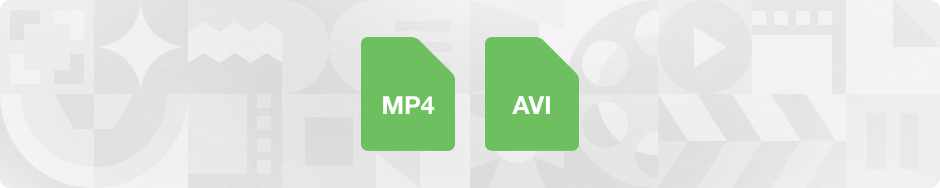
The highest resolution widely available for users at the moment is 4K and there are a few formats for Mac that support this resolution. The AVI video file extension is one of the most used, together with MP4, and these are the ones we are focusing on.
MP4 is widely used by Mac users around the globe to watch all sorts of video files. This multimedia file format stores video, audio, still images, and subtitles. It is also appreciated for playing and storing digital multimedia content over the internet. This file format uses the MPEG-4 video compression standard – which inspires its name as well.
It can be played by most video players and hardware devices but you should always opt for Elmedia Player which doesn’t stop at this video file type. The multimedia player can handle a long list of formats with no need to add extra codecs or convert.
AVI, short for Audio Video Interleaved, is a widely-used file format for storing movies, TV shows, and other video content. It is compatible with most media players, regardless of the platform, and offers a balance between compression and video quality. Additionally, AVI is sometimes utilized for promotional materials, trailers, short films, and advertisements by corporate clients who prefer non-proprietary formats.

Technology never stops evolving. So, ever since the 4K formats were rolled out, developers have already started working on the 8K resolution and formats that can support it. Even though it’s not as widely used at the moment, it’s only a matter of time until it will reach every household.
A royalty-free, open, media file format that was designed for the web, WebM has rapidly gained popularity among Mac users. This movie file type is based on MKV - Matroska Multimedia Container format. It uses VP9 or VP8 video compression, while the audio compression is handled by Vorbis or Opus. WebM files deliver high-quality video and audio while also being perfectly optimized for web delivery. They can be played, including in web browsers, through HTML5 video.
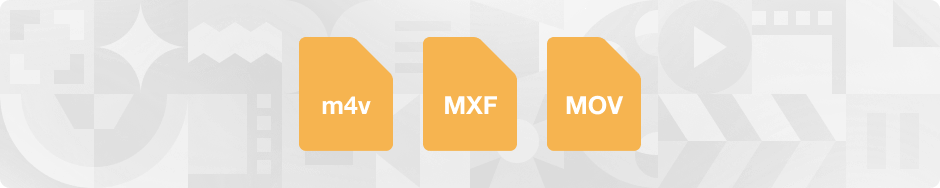
Since not all devices can support 4K or 8K resolutions, most of the videos available out there use HD formats. No matter if you watch them on MacBook Pro, or any other macOS device, you’ll surely encounter these formats.
A format that is very similar to MP4, M4V was primarily used for videos stored on the iTunes Store. Just like MP4, this format contains video, audio, metadata, and chapter markers, as well as movie ratings. However, one big difference when compared to MP4 is that M4V includes DRM - Digital Rights Management - that allows owners to add restrictions when it comes to the distribution or use of the content.
Short for Material Exchange Format, this video and audio file format is mostly used for post-production work and professional broadcasts. It delivers a standardized wrapper to preserve the audio and video for files, as well as including metadata in one single file. These files are designed to provide an excellent solution for multi-platform and multi-vendor environments, common in the broadcast industry.
MOV is a video format developed by apple to compete with Microsoft’s AVI and other popular formats at the time. It uses the MPEG 4 video container, and it was designed to work with Apple’s QuickTime software. MOV files can hold multiple different video formats and multimedia - video, audio, or text - at the same file with different tracks. It didn’t enjoy as much success as AVI or MP4 but it’s still used by Mac fans around the globe.
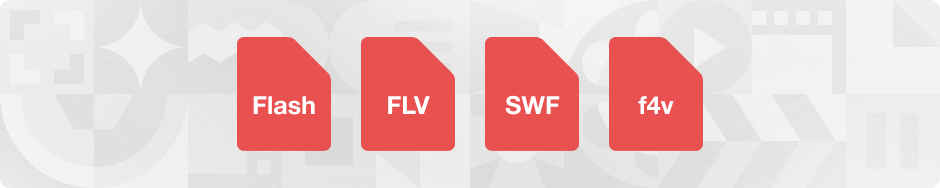
The Flash video formats were used to deliver video and audio over the internet through Adobe Flash Player. These formats aren’t exceptionally widespread right now but they used to rule the online environment not long ago. Flash, FLV, and SWF are the main formats used around the globe.
While a flash file doesn’t necessarily have to be related to video files, it represents the framework for creating FLV and SWF formats. This system is used to store files on flash memory-based devices to make them available for various operating systems.
FLV is one of the Flash-compatible video file formats that allow users to watch motion pictures on the internet. It’s connected to the Adobe Flash Player that was built-in to numerous internet browsers not too long ago. The file is composed of a short header, video, audio, and interleaved metadata information. Together with SWF, it composed the Adobe video formats library.
Similar to FLV, SWF is also a format developed by Adobe. It stands for Small Web Format, and it can handle multimedia, vector graphics, and scripting languages. It is commonly used to create interactive animations, adverts, and even games besides videos.
Flash Video (f4v) is another video file format developed by Adobe Systems for use with Adobe Flash players. It is typically used for streaming video over the internet and uses the H.265 coded for video while the audio codecs are a mix of AAC+/HE-AAC/AAC v1/AAC v2. It was released in 2007 and is not longer relevant.
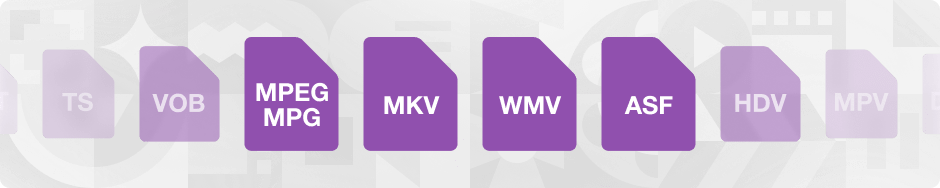
As you know by now, the list of video formats is extremely wide and includes hundreds of different types. So, we’re taking things even further by listing some of the top formats also used on Mac.
MPEG, short for Motion Picture Experts Group, is a family of video and audio compression standards that are widely used for multimedia content, among which digital television, DVD, and Blu-ray. The most popular file format used for MPEG videos is .mpg or .mpeg. These files contain compressed, low-size, video and audio data and can be played on most media player software.
An open-source format that is known for its flexibility, MKV can hold unlimited video, audio, and subtitles in a single file. It’s also called Matrsoka exactly because of its capacity to store multiple files in one, just like the dolls that go one inside the other. The file extension is .mkv and it can be played by all the top video players - Elmedia Player, VLC, or KMPlayer. Besides saving lots of disk space, MKV are great for providing high-level of customization for video playback.
VOB, or Video Object, is a container file format that was developed initially for DVDs. It uses MPEg-2 audio, video, subtitles, and menu data. Each VOB file stands for a distinct chapter on a DVD and can be played with a dedicated player. You will usually find these files in the “VIDEO_TS” folder on the DVD.
Short for MPEG Transport Stream, this file format uses MPEG-4 / H.265 video compression to record video on consumer camcorders. It’s also based on the AVCHD standard - Advanced Video Coding High Definition - and you will usually find it under the .mts file extension. If you want to play video from any camcorder or do a professional video project, you’ll be using an MTS file.
TS (Transport Stream) is a container file format used for delivering video and audio over a network or for storing on a computer. It is used to transmit MPEG-2 or H.264/AVC (Advanced Video Coding) video and audio data in a way that allows for error correction and stream synchronization.
WMV is a file format produced by Microsoft with the thought of compressing and streaming digital videos. It’s very widely used but especially for video-on-demand services. The extension is .wmv and these files use Windows Media Video compression technology to maintain an increased quality while keeping file size in check.
Standing for Real Media Video, RMVB files use a variable bitrate to optimize video storage. It’s a newer version of the classical Real MEdia format which paved the road for this improved compression while maintaining quality. This format became well-known in Asia, especially for Anime videos, thanks to their smaller file size and lower bitrate compared to DivX files.
Next on our list of multimedia formats have the Advanced Systems Format - or ASF - which is a proprietary video and audio container. Besides video and audio, it can also handle metadata like title, author, or copyright data. Just like WMV, this format is also developed by Microsoft with the intent of streaming online media.
If you watched videos on your mobile phones back in the day when smartphones were not such a big thing, you certainly used 3GP or 3GPP formats. These file formats are used to store audio and video files optimized for transmission over mobile networks. 3GP is a file format that was developed for third-generation (3G) mobile phones and is designed to reduce the storage size and bandwidth required for video and audio content. 3GPP is a file format used by the 3rd Generation Partnership Project (3GPP), an industry collaboration developing mobile telecommunications standards.
NSV, or Nullsoft Streaming Video, is one of the proprietary video file formats developed for streaming video over the internet. It offers a balance between compression and quality so that disk space is taken into consideration equally as resolution. It was used in connection with Winamp TV, for those readers that caught the Winamp times - before YouTube was the go-to platform for videos and music.
Video CD (VCD) is a legacy digital format for storing video on CD-ROM discs. It uses MPEG-1 video compression and is limited to low-resolution videos (352x240 pixels). Since most of devices nowadays, especially macOS ones, don’t even include an optical drive anymore, VCD is almost obsolete.
TiVo is a proprietary digital video recorder (DVR) that uses its own file format for storing recorded television shows and movies. The TiVo file format is not widely compatible with other media players and that’s why you need reliable third-party solutions like Elmedia Player to make sure you can watch all your favorite videos.
Blu-ray Disc Movie Video (BDMV) is a video file format used on Blu-ray Discs, which are high-definition optical discs used for storing and playing high-definition video. Thanks to their extended capacity, Blu-Ray discs can hold uncompressed videos for an exceptional experience.
MPV is a free and open-source video file format that is a derivative of the popular MP4 format. It is almost always used for playing videos on desktop computers and mobile devices. Furthermore, it contains raw video data that is usually encoded with MPEg-2 codecs. What’s impressive about MPV is that it doesn’t use any container format.
Ogg Media (OGM) is a multimedia container format that is used for storing audio, video, and other data in a single file. It was developed as an alternative to proprietary formats such as AVI and MP4. OGM stands for Origin Matrix File and it’s a more complex file type compared to OGV that mainly handles video.
High Definition Video (HDV) is a video format used for recording high-definition video on MiniDV cassette tapes. It uses MPEG-2 video compression and supports resolutions up to 1080p. Developed by JVC, it can be delivered on Blu-ray discs without the need for re-encoding or converting to AVCHD.
Short for RealVideo, this proprietary format is similar to a .RM file, but it also contains video and not just audio data. It was designed for the RealPlayer app, but it can be opened with any other software supporting the Real codec.
DAT files are included in VCD files for users to be able to play videos from optical discs. It is commonly saved under MPEG-1 or MPeg-2 formats and contains video information from the optical disc.

We spoke at the beginning of this article about video codecs as part of the format, codec, and containers trinity. It’s now time to take a look at some of the most popular codecs used to playback the videos.
H.264 is a video compression standard that is widely used for video compression and is the successor to the MPEG-2 codec. H.264 is known for its high compression efficiency and good video quality and is widely supported by a range of devices, including smartphones, cameras, and media players. H.264 is also commonly used for online video streaming and video conferencing.
XVID is an open-source video codec that is based on the MPEG-4 standard. It is designed to be highly portable and is used in a variety of applications, including video conferencing, video streaming, and video playback. XVID is known for its high compression efficiency, making it a great choice for encoding and distributing video content.
DivX is a popular video codec that was introduced in 1998. It uses lossy compression to reduce file size, and is known for producing high-quality video at lower bitrates. DivX is widely supported by a range of devices, including DVD players, game consoles, and media players.
When it comes to picking the best video format to watch your favorite movies, there are a few things to take into consideration. Always apply this checklist to make sure you take the best decision.
Common video formats include MP4, AVI, MOV, and WMV. In general, MP4 is a good all-purpose format that is widely supported and offers a good balance of file size and quality.