MXF file Compared to Other Video Formats
MXF (stands for Material Exchange Format) is a professional container format that stores video, audio, and metadata. The format was developed by the Society of Motion Picture and Television Engineers to streamline the exchange of video between cameras, servers, and equipment. Intended primarily for professional use, MXF is widely utilized in the field of TV broadcasting and post-production.
As with other media container formats, an appropriate codec must be available to play an MXF file.
Devices That Record Videos in MXF
.MXF is frequently used in professional camcorders. It is the standard for the recording equipment of most major manufacturers. Here are some of the devices that record videos with .mxf extension: Sony PMW-160, Sony PMW-300K1, Sony XDCAM, Panasonic HVX200, and Canon XF300/XF305.
MXF vs MP4
|
Comparison option
|
MXF
|
MP4
|
|
|
Developed by
|
Developed by
|
The Society of Motion Picture and Television Engineers (SMPTE)
|
Motion Picture Experts Group (MPEG)
|
|
File extension
|
File extension
|
.mxf
|
.mp4
|
|
File size
|
File size
|
Larger
|
Smaller
|
|
Used
|
Used
|
For TV archives, and movies intended to be sent to the theaters, storing TV advertisements.
|
Storing, sharing and streaming video files from the Internet.
|
|
Compatibility
|
Compatibility
|
Not all players are compatible with MXF.
|
Every media player, browser and device is compatible with MP4.
|
How to Open MXF Files on Mac With Elmedia Player
Step 1. Download Elmedia and Install it
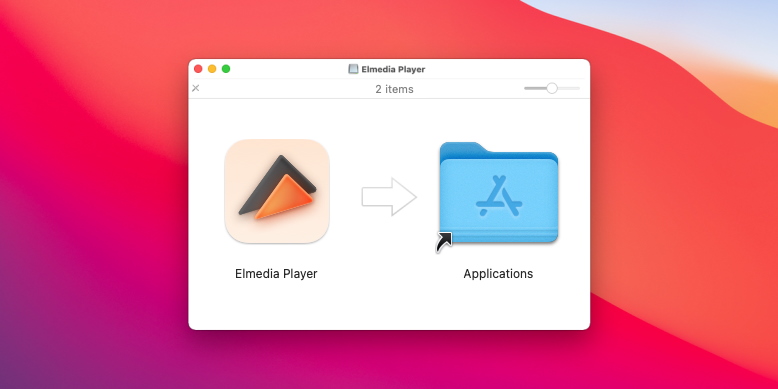
Step 2. Launch the Application and Continue Adding MXF Videos
There are three ways to get the job done:
- Navigate to the MXF file you want to open. Next, drag and drop it onto the Elmedia icon in the Dock.
- Right-click on the file, then choose “Open With” > Elmedia Player.
- Select “File” > “Open” right from the Elmedia Player window.
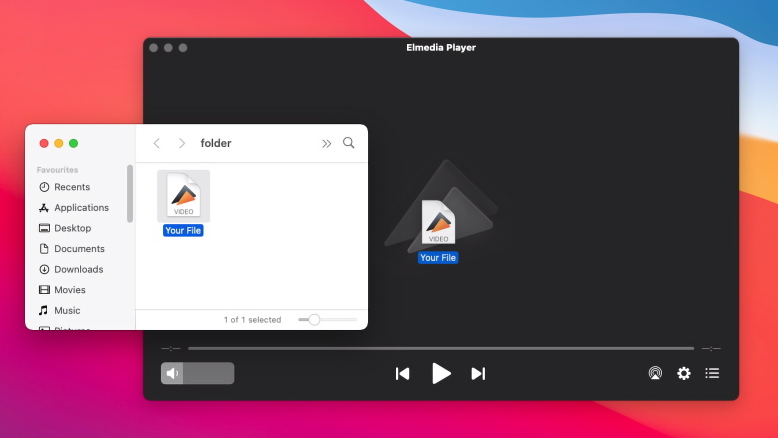
Step 3. Watch MXF Files
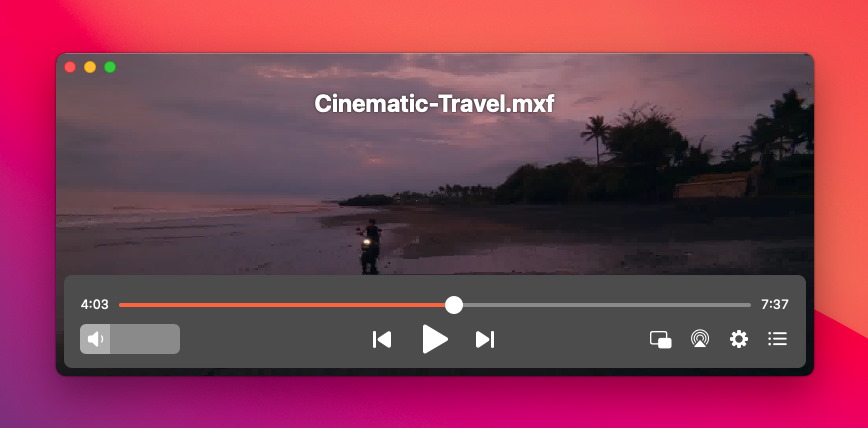
What Makes Elmedia the Most Convenient Media Player?
MAC MXF Viewer With a Range of Supported Formats
Enhanced Playback Controls
Playlist Creation
Continuous Loop Feature
What Other Apps Can Open MXF Files on Mac?
MXF is not supported by most Mac players, but there are still solutions that can open it easily. Below, we’ll provide you with applications that allow you to view MXF files.
VLC Player
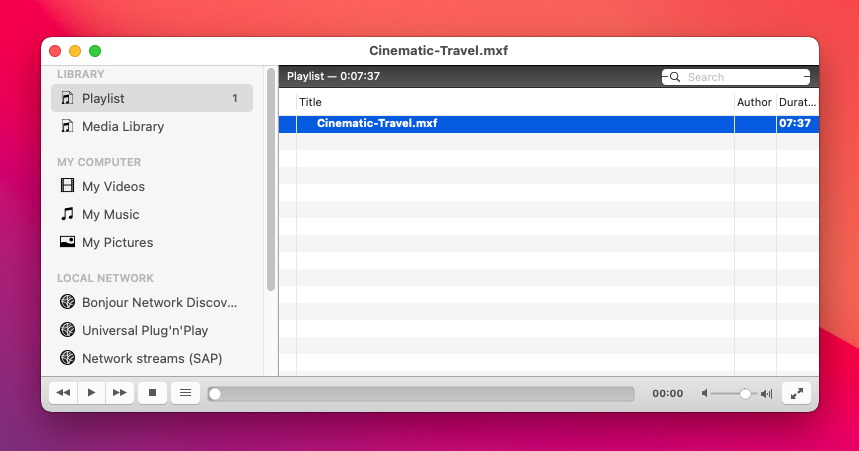
VLC (VideoLan Client) is a free and open-source cross-platform video player that handles most formats without adding a codec. It comes with a basic interface and includes subtitle support and playback controls. VLC also offers many skins and themes, as well as plugins to enhance your experience. What's more, the app has a conversion feature that allows you to convert files to other formats. However, some advanced features are hidden and finding the right one can be difficult.
VLC vs Elmedia
Elmedia is a worthy alternative to VLC. Just like VLC, it supports a wide range of formats and includes many playbacks, audio, and video options. Still, Elmedia Player has a more convenient and easier-to-navigate interface and offers a feature that VLC lacks - one-click streaming over AirPlay 2 and DLNA.
Elmedia Pros:
no need to install any codec packs;
easy DLNA and AirPlay 2 streaming;
intuitive playlist creation and customization tool.
QuickTime
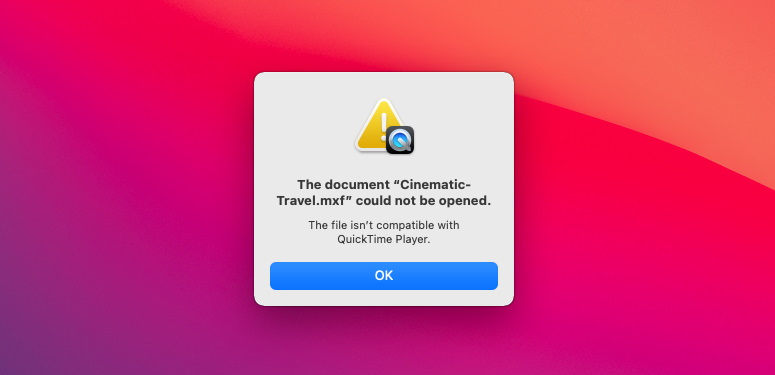
What makes QuickTime one of the best free media players for Mac is that it's readily available. It comes installed on every Mac and guarantees smooth video playback. QuickTime is equipped with screen recording and video editing features such as cropping, splitting, and rearranging, but it has a rather limited set of supported formats. If you're not concerned about additional formats, the default macOS player is a fine option.
QuickTime vs Elmedia
When it comes to opening and viewing MXF files, Elmedia is a decent option. It easily plays countless formats that QuickTime doesn't handle.
Elmedia Pros:
can open virtually any media file;
highly customizable;
advanced looping.
FAQ
To play MXF files in VLC:
- Download and install VLC on your Mac;
- Right-click on the file you want to open and select “Open with” > “VLC”.
Alternatively, you can drag and drop MXF files into the main window.
Submit your email address to get link for quick download and get started!