Find Out What are SWF and FLV File Formats
These files are a part of the Adobe Flash software platform, which was created to allow websites to integrate various multimedia content, including, but not limited to, embedded streaming players, games, and animated page elements. The platform was discontinued in 2020, and after this point, Flash content started gradually disappearing from the Internet. In 2021, almost all popular browsers forbid the installation and use of the official Adobe plugin. The role of Flash in web interactivity was overtaken by its competitors - mainly, HTML5, which introduced support for video, audio, and 2D animation.
SWF

SWF is the interactive component of Flash formats. It is capable of vector and raster animation, mouse tracking, and keyboard and mouse controls. Along with games and media players, the format was commonly used for online ads, which were heavily animated and reacted to user actions. Its file extension translates to “Shockwave Flash”. The SWF is also known for being notoriously laggy, even on powerful computers. One of the possible causes is that the platform utilized CPU rendering.
FLV

Another widespread file type is FLV (Flash Video). At the time of its release, there was no standardized alternative for video embedding, so the technology was used in various commercial streaming services. The codecs - which included h.264 and AAC - were pretty normal, but the main difference was in the container file. Unlike MP4, the video is not broken up into chunks and almost no metadata is required for playback. As a result, any part of the video can be played as soon as it’s loaded. On the downside, compression is not as good.
Do You Need to Download an Adobe Flash Player
The official Adobe Flash Player plugin can not be downloaded or used anymore. It used to be accessible through the Player Download Center, but it is closed now, and only contains information about the software’s end-of-life. And even if you got an older installer somehow, it’s not going to do much. Most browsers, including Safari, Firefox, and Chrome, have disabled Flash completely and will reject the plugin. We’ll get back to this, but it was done for a good reason, and you should not browse the Web with it enabled.
Currently, it is possible to open SWF files. Flash Projector was an official Adobe executable for Windows, which can still be found in various software archives, and it somewhat works. Plus, there were various derivative apps that used the Projector. But when it comes to Mac, the selection of available Flash software is rather limited. One of the best available apps of that type is Elmedia Player, and we recommend using it instead of browser add-ons.
What is About the Safety and Security of the Adobe Flash Player?
Ever since Flash Player was deprecated, it became more and more dangerous to use while browsing. The main problem is that the interactive Flash elements can get access to your local storage and your keyboard and mouse. This isn’t just a delivery system for viruses – keyboard tracking is a way to steal passwords.
Even while it was in active development, Flash provided a menu with storage restriction settings and an option to prevent apps from sending and receiving data. The platform remained safe while Adobe was updating the plugin to patch out any weaknesses and potential exploits. Now, however, a user may easily encounter pages that can and will infect their system.
This has been reflected in the way that browsers started restricting the use of Flash. At first, when the updates stopped coming, they disabled automatic playback, to make sure that a user can’t lose control of their computer just by opening a page. Later, even this became too dangerous.
If you still have it remaining on your system, it’s best to uninstall Flash Player, to remove a possible vector of virus infection. A specific uninstaller can be found on Adobe’s website, and it’s also preferable if you follow the instructions fully and delete the Flash Cache folder since that’s where the data downloaded from Internet pages is located.
How to Play Flash Formats on Mac Using Elmedia Player
Step 1. Open Elmedia Player
Step 2. Do one of the following:
- Drag and drop the SWF or FLV file onto the Elmedia window.
- Right-click the file, choose “Open with > Other” and select Elmedia Player.
- Use “File > Open” on the Menu Bar.
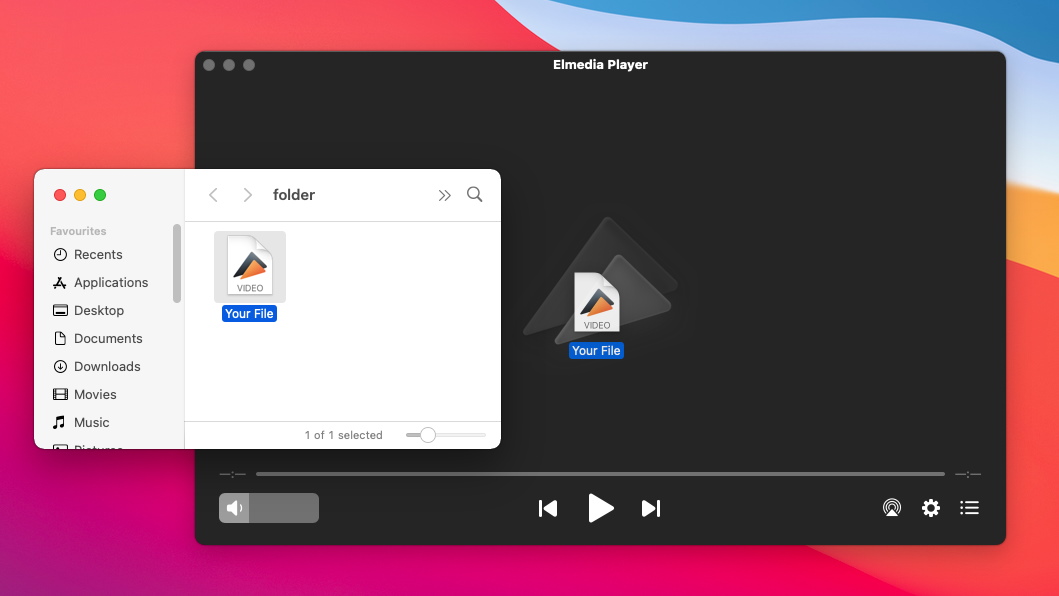
Step 3. Enjoy your Flash content!
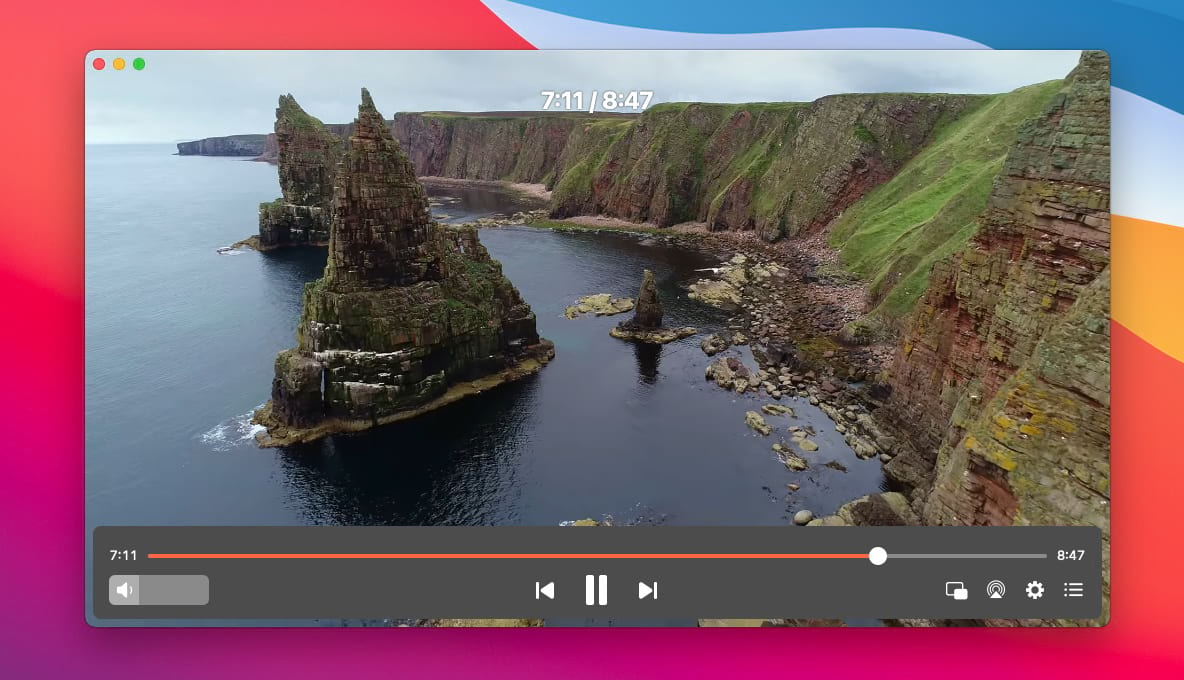
Pros of Using the Elmedia Flash Player
No Projector Required
Convenience Features
Picture-in-Picture
Flash Settings
No Need to Convert Your Favorite Movie And Video Files to Other Formats
Playlist Management
Video Effects
AirPlay 2 and DLNA
Note on Flash M1 Compatibility
M1 CPUs are a relatively new development by Apple. Even though Elmedia is mostly compatible with this architecture, its Mac Flash Player component is not. Flash was built for 32 and 64-bit CPUs, and these new processors run on ARM, which is significantly different. As a result, the Rosetta compatibility layer is required to make it work.
To use it, right-click Elmedia Player in Applications, select "Get Info" and check "Open using Rosetta". However, Rosetta is not perfect. Even if it's enabled, SWF and FLV files can often glitch or crash on M1/M2 Macs. It's a software issue. Apple may make x86-64 emulation better in the future, which would resolve the problem.
FAQ
Submit your email address to get link for quick download and get started!