Submit your email address to get link for quick download and get started!
Electronic Team uses cookies to personalize your experience on our website. By continuing to use this site, you agree to our cookie policy. Click here to learn more.
MP4 is a media file format that can contain video, audio, subtitles, and images. It's a popular format, widely used both online and offline. MP4 is often preferred due to its broad compatibility and small file sizes.
MP4 files are efficiently compressed, resulting in a portable file with minimal quality loss. That provides an obvious benefit, both for the Net and for local storage. Small MP4 videos can be embedded, bought, downloaded, and shared. They are great for devices with limited storage capacity, such as mobile phones. This is helped by the fact that the format is widely supported.

Most commonly, .mp4 contains MPEG-standard video and AAC audio. At the time of their appearance, the codecs had very little competition. Because of that, they were coded into hardware and adopted by Apple and Microsoft. Now that you're up to speed, read below for some more info about these codecs. And if you’re looking at how to play MP4 files, we have reviewed the best MP4 player for Mac in our article.
While MP4 is a common video format, native macOS player QuickTime doesn't support all the codecs that MP4 files can have, which can cause playback issues. But there are a bunch of media players that can handle MP4 files on Mac without any hassle, for example Elmedia Player. Elmedia is a full-featured player for macOS that easily handles MP4, WMV, MKV, AVI, and many others. It offers advanced playback controls and even allows you to stream content to AirPlay, Chromecast, and DLNA devices.
1. Download Elmedia Player and install the app on your Mac.
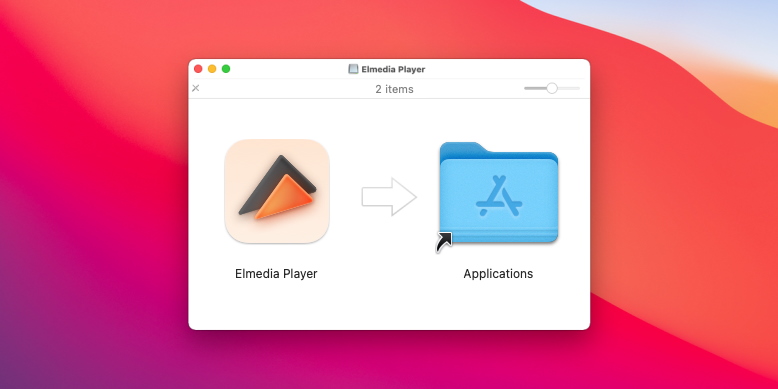
2. To play MP4 files, add them to Elmedia’s library. There are several ways to do so:
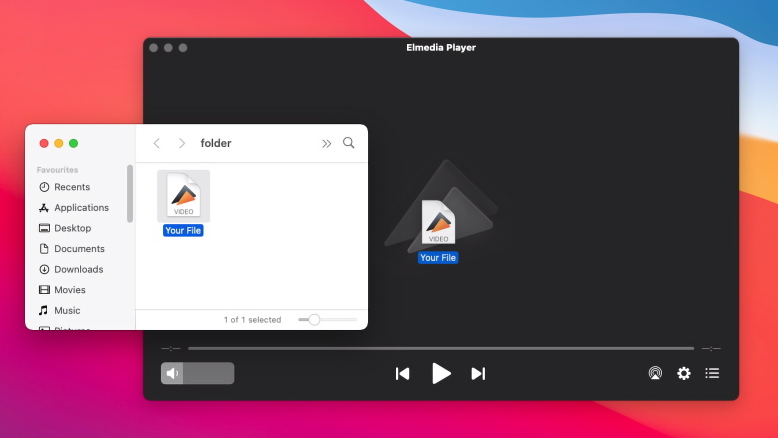
3. Sit back and enjoy your MP4 files!
Step 4: Finalize Your Choice
Now that the steps on how to change default video player are complete, you should click "Change All". That will apply your new settings to every file of the appropriate type. One more confirmation, and you’re all set.
To open MP4 files seamlessly in QuickTime Player, you can convert the MP4 file to a format that it supports, usually MOV. You can do this directly in QuickTime or choose a third-party video converter, such as HandBrake or Permute. For quick conversion without installing third-party applications, you can also use online tools that allow you to convert MP4 to MOV directly in your browser.

Let's take a look at the key capabilities of MP4 files and their advantages:
Media formats don't exist in a vacuum, and there's almost always a choice. Given how often MP4 is chosen over other formats (for example, AVI and MKV), or even its direct competitors (such as WebM), it's bound to have some serious pros.
This is a concise list of said pros:
MP4 is not without its downsides. They are mostly connected with the advantages, creating a trade-off situation. You should definitely weigh up MP4 advantages and disadvantages, especially if you want to convert many videos and store them for a long time.
Here are some examples:
MPEG stands for "Moving Picture Experts Group", an international company. True to its name, the company has worked to improve the process of video and audio compression. MPEG-4 is their magnum opus. Primarily, it includes encoding methods (H.264 and AAC) and a container format (MP4). It also describes many other features for playback, storage, and networking. This makes for a very versatile standard.
These features weren't standardized all at once. MP4's staying power owes itself to the format being constantly updated for over a decade. Quite recently (just in July 2020), the MPEG company has undergone some shrinkage and restructuring. Will MP4 stay relevant in a year, or maybe ten? The format's fate remains to be seen. Right now, though, it’s still at the peak of popularity.
FAQ
Supposedly, QuickTime can open any MP4. At least that's what the website claims; but it's worth keeping in mind that .mp4s can contain many different codecs, including open codes, or those licensed by Microsoft. Apple's obviously not a fan of those.
So what happens if QuickTime player can't open MP4? One of the better alternatives is Elmedia Player - it doesn’t have any issues supporting that multitude of codecs. It’s simple and functional, and all it takes is a few clicks. This MP4 player for Mac brings all popular codecs to Mac.
Alternatively, you can convert the video. There are a lot of converters out there. If you prefer graphics, you’ll likely find many web apps or downloadable converters. And if you aren’t scared of text interfaces, FFmpeg is a good choice, both on macOS and Linux.
Depends on the file. But generally, they are very similar. MPEG-4 was made on the basis of QuickTime File Format (.mov). The two file types support the same codecs. However, .mp4 is more advanced in terms of metadata, and it is overall more accessible.
An MP4 file contains metadata and some compressed media streams. When a player opens an .mp4, it reads that data to find out how these streams are encoded, and how to sync them up. Then the streams may be decoded and either played, edited, or converted.
Pretty much. Either can refer to the standard, or to the container format. If you aren’t writing a research paper, people will understand, and it won’t make much of a difference. You’ll hear "MP4" more often, though. To learn more about what sets the two terms apart, read our MPEG4 vs MP4 comparison.