What is a VCD File?
VCD stands for Video Compact Disk, a type of CD format that is optimized for storing video formats. One of its main advantages is that it's a much cheaper alternative to the more expensive DVD. It's a digital video disc standard that once replaced a giant called Laser Disc. While analog television signals were written on those giants, the new development began to use MPEG 1. Like LD, VCD is analogous to the VHS format in terms of picture quality.
The Difference Between VCD vs SVCD
In 1998, with the development of the MPEG 2 standard and the appearance of the DVD, a new type was developed, the Super Video CD (roughly analogous to SVHS). SVCD differs from the Video CD in its higher image resolution, thus increasing the size of the final file by about 25-35%. However, there is no fundamental difference in the production of video discs of this or that format.
Open a VCD File on Mac With Elmedia Player
Playing VCD file on your Mac computer won’t take a lot of time. Follow our detailed guide to help you with this question:
Step 1. Download and Install the App
The downloading and installation process of the app is very simple. First, you need to download the .dmg installer of the player, and after that, follow the on-screen guide to install Elmedia.
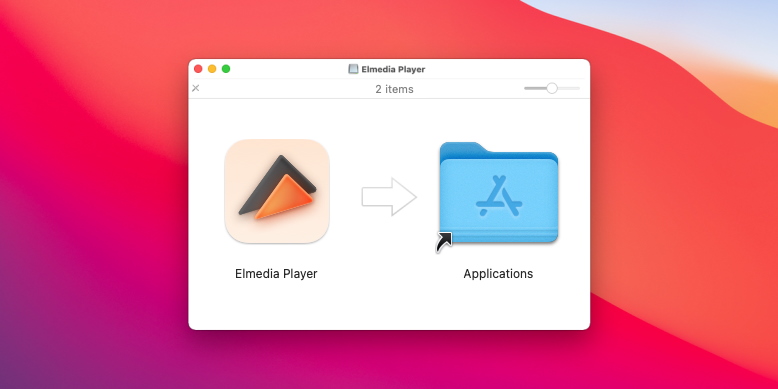
Step 2. Launch the Application and Load Your VCD Videos
Once you’ve done with the installation process, you can choose one out of three ways to open VCD file:
- Use drag and drop to add a file to the library.
- Use the drop-down menu by right-clicking the file and selecting Elmedia Player in the "Open With" option.
- Browse the file manually via “File” -> “Open”.
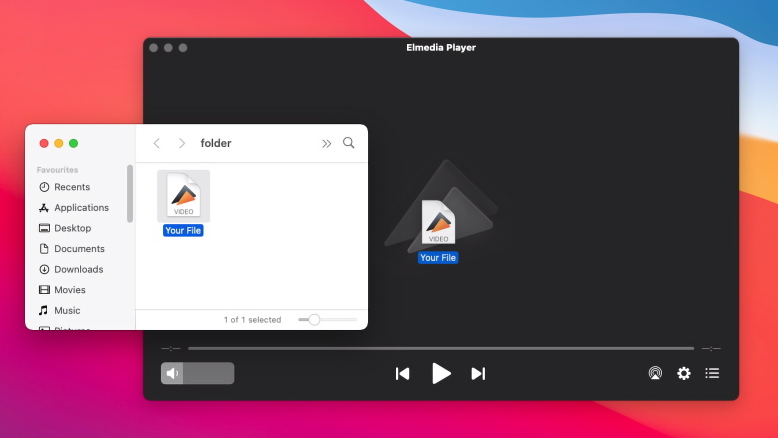
Step 3. Play VCDs and Enjoy
Now double-click the file from the library get cozy and have a great time.
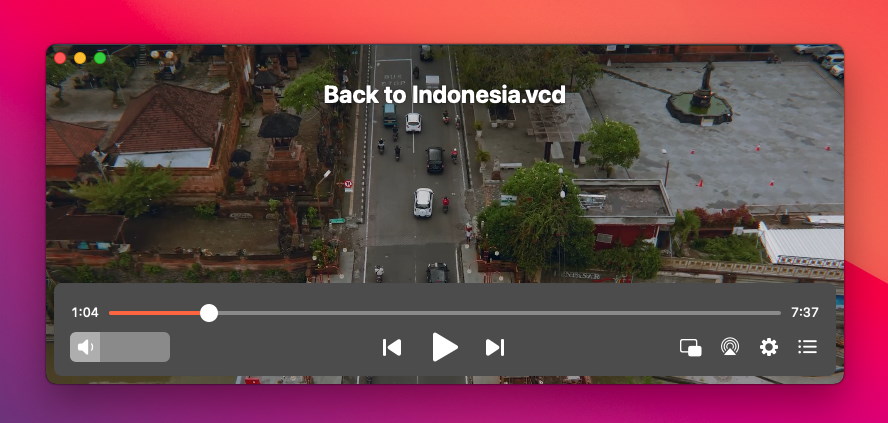
The most outstanding Features of the Elmedia VCD Mac Player
.VCD Video Files Playback With No Converters
Options for Improving the Playback
Open Online Videos
Customize Your Player Interface When Playing Video
Other VCD Player Software and Freeware to Consider
Having spent quite a long time investigating this issue, we came up with a list of players that support work with this file type besides Elmedia. Below, you will find the overview of each and the comparison table to help you choose your perfect VCD software player.
VLC Player
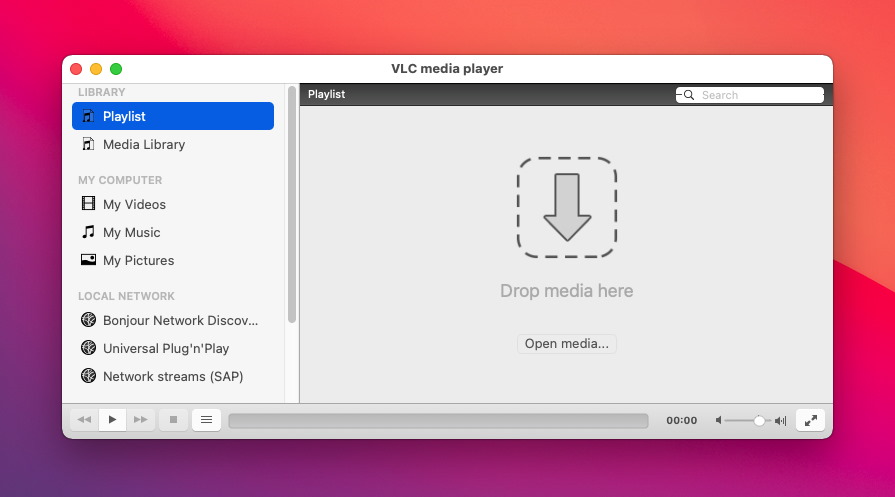
VLC is a media player that has a long history and is familiar to many users. Being an open-source project, it is distributed absolutely free of charge and offers advanced control over your video files. The app supports work with almost any file extension, can handle up to 8K, offers work with subtitles, and way more. Besides that, you can even find the converting feature that is quite amazing.
VLC vs Elmedia
However, the user interface of VLC gets the most complaints among users. Finding it difficult to figure out, the novices are eager to know how to play VCD files without racking their brains. Here comes Elmedia to rescue! With a neat and straightforward UI, it offers an impressive set of features to satisfy the needs of even the picky user.
Elmedia Pros:
Enhanced playback options
Native support for Apple's M1 and M2 chips
Picture-in-Picture mode
Blu-ray Master Player
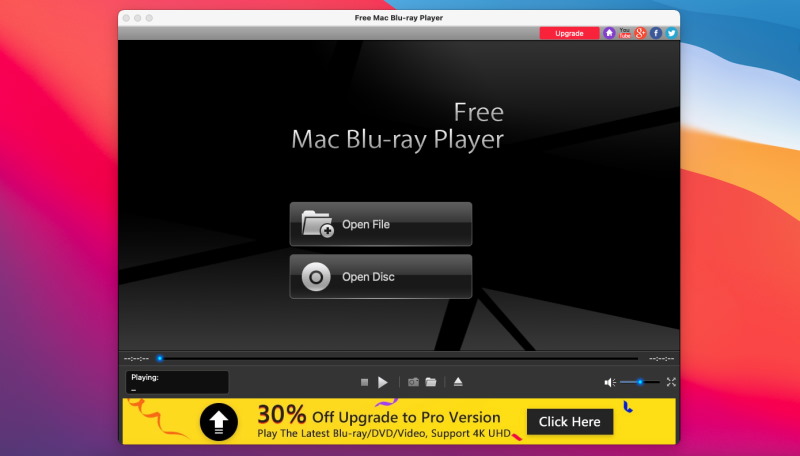
This VCD player program offers you a remarkable set of features when playing the video content of your choice. Blu-ray Master can boast an intuitive user interface that can read dozens of audio and video formats, except VCD. Its outstanding feature is the possibility to play Blu-ray discs which is evident from the name of the software.
Blu-ray Master vs Elmedia
Even though Blu-ray Master has gathered all the necessary features to be called a decent video player for Mac, its price is a bit stinging. Having quite the same set of features and lower cost, Elmedia can compete with Blu-ray Master for the commitment of the users.
Elmedia Pros:
Advanced work with bookmarks
Screen mirroring from iPhone and iPad
Ability to play UHD video
QuickTime Mac Player
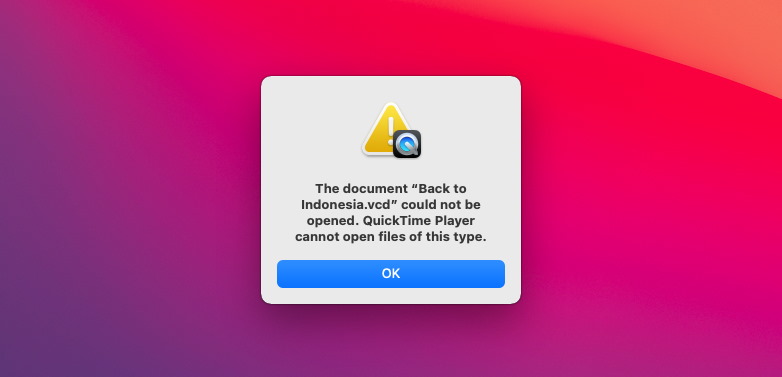
Being the default video player for Mac, QuickTime does a decent job in terms of video playback. The app can seamlessly handle native macOS formats as well as some widely used ones. However, when it comes to more specifics, you need to install additional codecs to be able to fully enjoy watching video content.
Quicktime vs Elmedia
Despite all the pros of QuickTime, we couldn’t have noticed that the app offers quite a tricky way of VCD format opening. Obviously, this way of playing such video files doesn’t satisfy each user. Unlike QuickTime, Elmedia provides a very smooth and quick file opening, thus guaranteeing an excellent user experience.
Elmedia Pros:
Doesn’t require any codecs or plugins
Streaming to most of the devices
An impressive list of supported formats
Compare and Choose the Best Video Player for Playing VCD on Mac
|
Player’s feature
|
Elmedia Player
|
VLC
|
Blu-ray Master
|
QuickTime
|
|
|
Video formats, such as MPEG-1 and VCD, are supported
|
Video formats, such as MPEG-1 and VCD, are supported
|
yes
|
yes
|
yes
|
no
|
|
Requires additional codecs download for playing .vcd file extension
|
Requires additional codecs download for playing .vcd file extension
|
no
|
no
|
no
|
yes
|
|
Hardware acceleration option available
|
Hardware acceleration option available
|
yes
|
yes
|
no
|
yes
|
|
Platform
|
Platform
|
macOS
|
Cross-platform
|
Windows, macOS
|
macOS
|
|
Blu-ray Support
|
Blu-ray Support
|
Supports only unencrypted discs
|
no
|
yes
|
no
|
|
Streaming Capabilities
|
Streaming Capabilities
|
yes
|
yes
|
no
|
AirPlay support only
|
|
Subtitle Support
|
Subtitle Support
|
yes
|
yes
|
yes
|
yes
|

FAQ
Submit your email address to get link for quick download and get started!