What is a TS File?
It is often used for audio and video streams in digital television, and many videos recorded from digital TV networks are distributed with the .ts extension. Video Transport Stream File is used to store content on DVD and Blu-ray discs. Their structure consists of several separate files: "moviename 1.ts", "moviename 2.ts", etc. In this file format, video data is compressed using MEPG-2.
This format was specifically designed taking into account the possibility of changing reception capabilities. It allows correcting errors if the signal has weakened, and compared to other formats, it also synchronizes the video stream better.
To playback TS files, you can use a DVD player or one of the apps that support this format. So, how to open this specific file format on Mac and which players can handle its playback about this, and other things you will learn in our article.
How to Play Video TS on Mac Using Elmedia Without Conversion Required
Step 1. Download the App. Install it.
Download the app from the official website or App Store. Once the .dmg file is downloaded, install the app on your computer. The whole process won’t take much time.
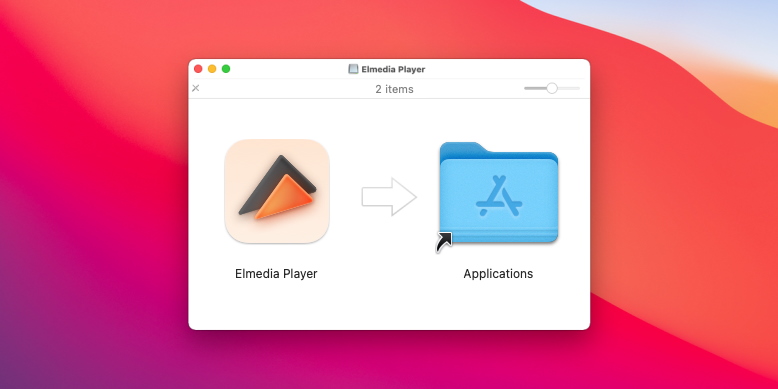
Step 2. Run the Player and Open TS Video
You can choose how to open TS file, namely:
- Drag and drop files either to the media player’s window or the Dock icon.
- With the help of the context menu. For this, find the file, right-click it, click “Open with” and select Elmedia.
- Use the built-in file browser. Open Elmedia Player and go to “File” -> “Open” and select the file you want to play.
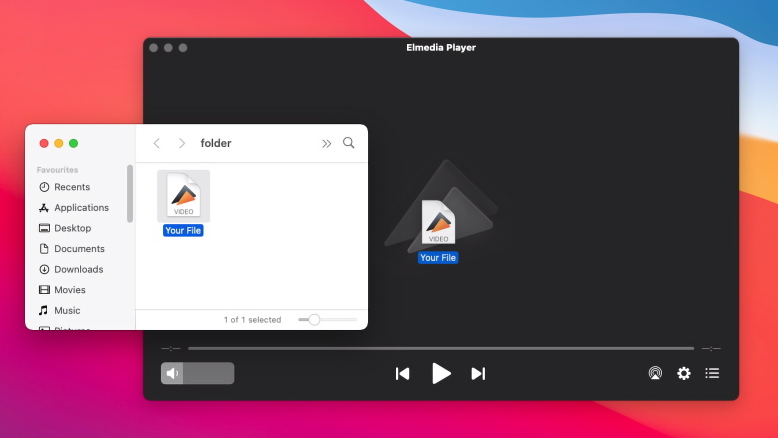
Step 3. Enjoy watching!
And here you have it! Simple steps for hassle-free TS files playback.
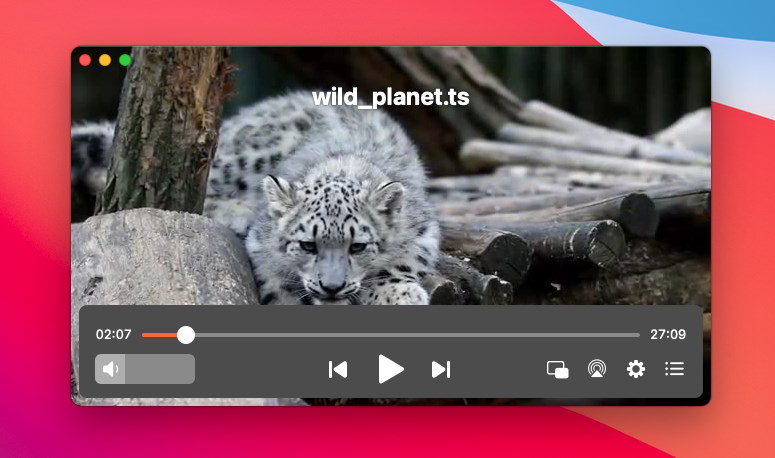
Elmedia Functionality
Mac Media Player that Plays .TS Files and Doesn't Require Converters
Enhance Your Videos
Manage Subtitles
Stream Your Local Files
List of TS Players
As Elmedia Player is not the only solution for playing TS files. We have reviewed and compared the most popular software to help you with this issue. Check yourself.
1. 5K Player
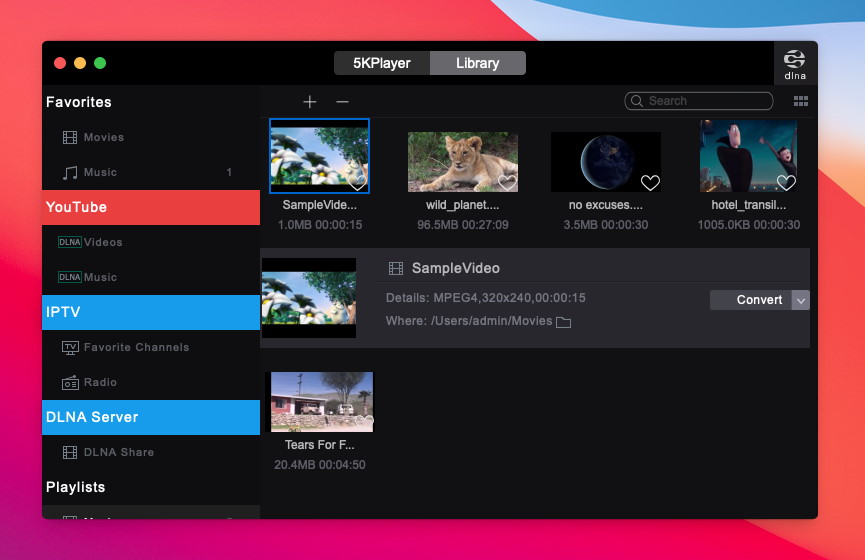
5KPlayer is a video player that has recommended itself as a reliable tool for playing almost any file extension, and TS is not an exception. The main distinguishing feature of the app is to deliver the best quality of media content for its users. Featured with audio/video streaming functionality, online downloading capabilities, and so on, 5KPlayer is an excellent choice for audio and video playback.
5K vs Elmedia
What differentiates Elmedia Player from 5K Players is definitely, its simplicity of use and user-friendly interface. As 5Kplayer is mostly aimed at savvy users, Elmedia offers quite the same set of features, but conveniently, so even the newbies would figure out how it works.
Elmedia Features:
No annoying pop-ups or advertisements
Enhanced work with subtitles
Unlimited loop feature
2. GOM Player

GOM Player is another most vividly used player. In terms of file format compatibility, it can handle almost any video file with ease, including TS format. GOM offers an impressive set of features for the most convenient and flawless video playback. Among its strength, it is worth noting the ability to handle some corrupted media files and find missing codes by using the inbuilt codec finder service.
GOM vs Elmedia:
The GOM player can boast a great set of features with a neat and intuitive interface. However, it has some drawbacks that can negate all the advantages, namely the unwanted apps that come along with its installer and the amount of space it occupies. Unlike GOM, Elmedia Player doesn't contain any additional software, doesn't strain the CPU, and offers enhanced playback of media files with lots of customized options.
Elmedia Features:
Regular updates
Streaming options
Countless video settings
2. VideoLAN VLC Media Player
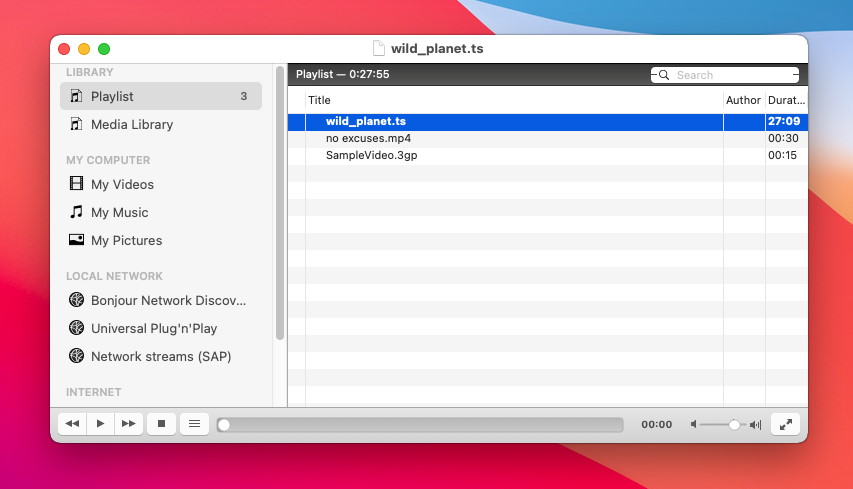
VLC is one of the apps that doesn’t require presentation and is well-known among users. Like the rest of the players, VLC is a go-to choice if you need to open TS file, however, the player allows opening it not only on Mac but also on Windows. The list of supported file formats is huge. Additionally, it is worth noting its converting feature, support for 360-degree videos, ability to compress video files, and way more.
VideoLAN VLC vs Elmedia:
Despite all the advantages of VLC, the app has issues with 4K performance whereas Elmedia Player has proven itself in playing files of different resolutions. Add a bit of outdated interface of VLC, and there is no doubt why users prefer a more modern player that is as functional as VideoLAN.
Elmedia Features:
Export/import of bookmarks
Playlist creation
Search for subtitles
Compare Free TS File Players and Determine the Best One
|
Top features
|
Elmedia Player
|
5K Player
|
GOM
|
VLC
|
|
|
Support for .ts format (as well as other video formats)
|
Support for .ts format (as well as other video formats)
|
yes (3GP, 3g2, AVI, MP4, MPEG, VOB, FLV, MOV, MKV, M2TS, M4V, MPG, RM, RMVB, etc.)
|
yes (3g2, 3GP, RAM, MPEG, XVID, etc.)
|
yes (3GP, MTS, M2TS, MKV, MPEG, MP4, etc.)
|
yes (MOV, 3GP, MPEG, FLV, MPEG-4, etc.)
|
|
Converting video file formats
|
Converting video file formats
|
no
|
no
|
no
|
yes
|
|
Pop-ups, ads
|
Pop-ups, ads
|
no
|
yes (free version)
|
yes (free version)
|
no
|
|
Subtitle options
|
Subtitle options
|
customizing the appearance; automatic upload; online search (Opensubtitles.com)
|
supports different types of subtitles; reads automatically
|
searches and syncs automatically
|
synchronization of the subtitles
|
FAQ
Submit your email address to get link for quick download and get started!