What is an ASF File?
ASF stands for Advanced Systems Format and is a proprietary digital video and audio container format. Developed by Microsoft, it is commonly used for storing and streaming audio/video files. Files with the .asf extension can also contain additional metadata, including title, author, and description.
The ASF format defines how the data in the file is organized but does not define the encoding method. WMA (Windows Media Audio) or WMV (Windows Media Video) are often stored in the ASF container. They can be compressed using various video codecs.
How to Play ASF Files With Elmedia Mac Player
Step 1. Download and Install Elmedia Player on your Mac
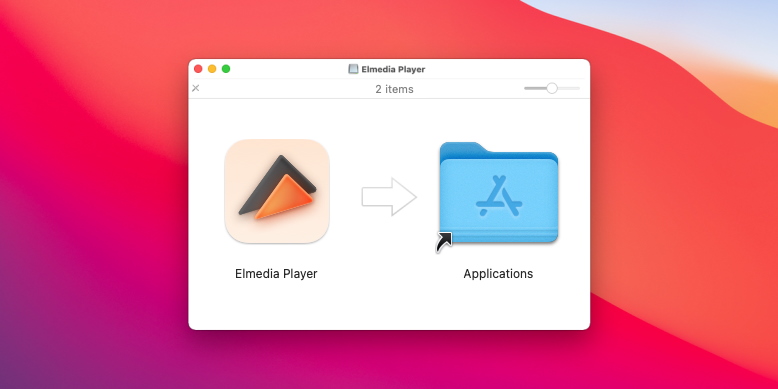
Step 2. Run Elmedia and Select Videos in .ASF format
You can add files to the ASF player in several ways:
- Drag and drop ASF files onto the Elmedia icon in the dock or on top of the player;
- Right-click the file and select “Open With”. Select Elmedia Player.
- Go to “File” > “Open”. Locate the file you want to play and select it.
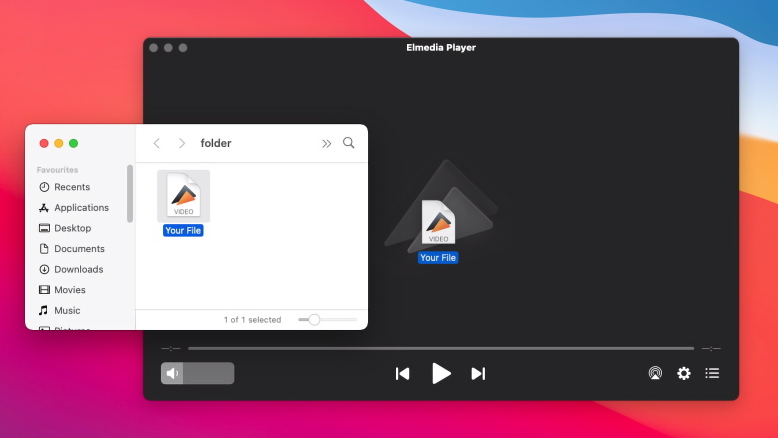
Step 3. Enjoy Watching Your Movies
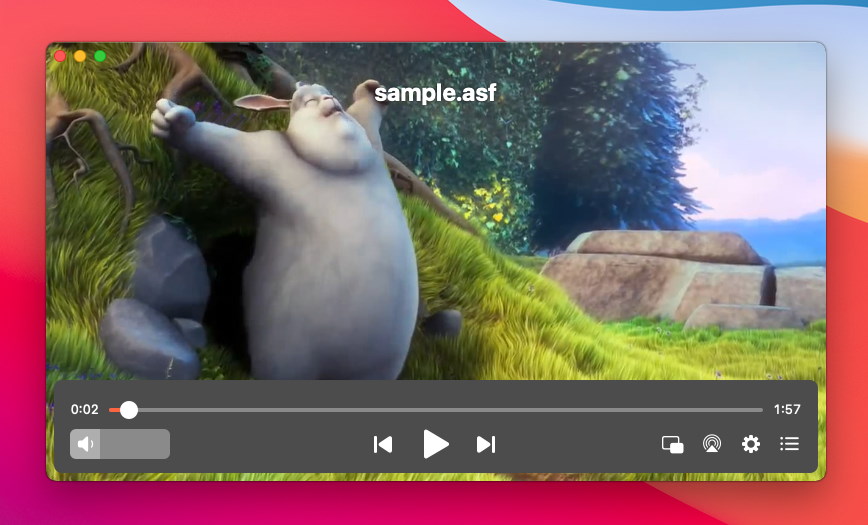
Elmedia Useful Features for Playing ASF Files on Mac Even More Convenient
Mac Program to Play ASF Without Converting
Create and Manage Playlists
Dedicated Playback Controls
Continuous Looping
Other ASF Mac Players
There are many QuickTime Player alternatives that play ASF videos with ease. With that in mind, we've rounded up the best solutions and reviewed their features.
VLC
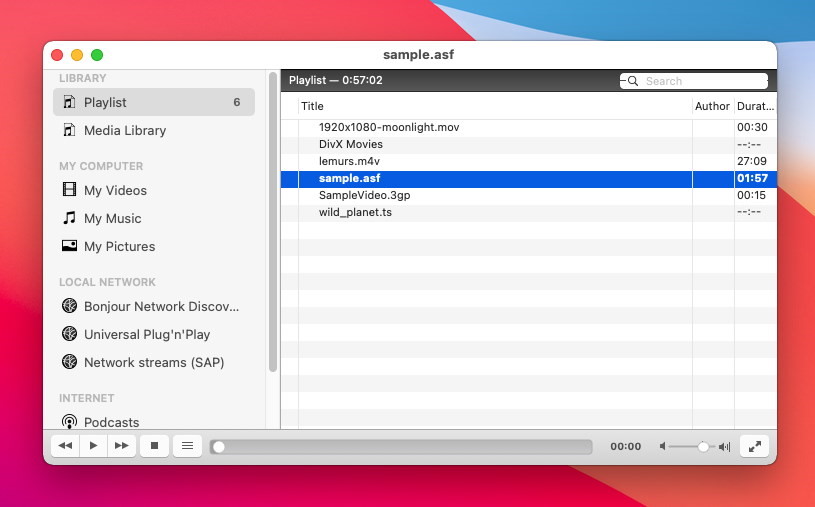
VLC is a popular cross-platform media player, available for macOS, Windows, Linux, iOS, and Android. It's free and open source. VLC supports various multimedia formats and resolutions and gives its users advanced control over videos, including subtitle synchronization, and video/audio filters. Among other things, you can fully customize the player by adding skins. However, VLC's interface seems to be rather outdated compared to other apps.
VLC vs Elmedia
No matter what file format you play, Elmedia Player attracts Mac users with its minimalist design and smooth interface.
Elmedia Pros:
A-B Loop feature;
Playlist creation and customization;
No additional codecs or modifications required.
QuickTime
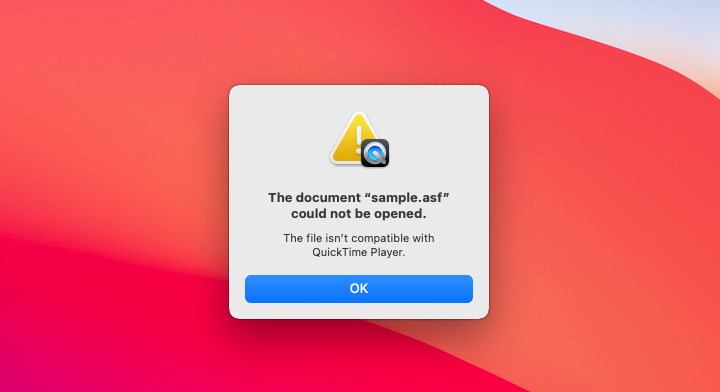
Apple QuickTime player comes preinstalled on Macs and Macbooks and ensures a smooth video viewing experience. But still, it offers a limited number of supported formats and codecs. In order to enjoy ASF files through QuickTime, you will need to change them to a player-compatible format using a dedicated converter. Alternatively, you can opt for a replacement to play ASF files on Mac.
QuickTime vs Elmedia:
If you have problems playing ASF or any other format, Elmedia is here to help. It plays virtually all media formats without the need to install extra plugins or codecs.
Elmedia Pros:
Variety of supported formats;
Unique playlist creation;
Skillfully composed presets.
GOM

Another ASF player worth considering is GOM. It is free, has a simple interface, and includes advanced features to provide a high level of playback. GOM handles a wide range of video and audio formats (AVI, WMV, ASF, M4V, and others) and supports the playback of media content directly from the Internet. With this tool, you can also play even damaged video and audio files. Besides, there is a paid premium Player Plus as well.
GOM vs Elmedia:
Despite GOM Player’s niche features, Elmedia still wins on some points. It is ad-free and lets you stream local files to Chromecast, AirPlay, Roku, and DLNA devices.
Elmedia Pros:
Ad-free experience;
Streaming capabilities.
Comparison Chart of ASF Video Players for Mac OS
|
Top features
|
Elmedia Player
|
VLC
|
QuickTime
|
GOM
|
|
|
ASF format support (and other formats)
|
ASF format support (and other formats)
|
yes (m4v, h264, MPEG-4, MOV, etc.)
|
yes (WMV, TS, MPEG-4, H.264, etc.)
|
no (AVI, WAV, m4v, .mp4, etc.)
|
yes (MKV, WebM, MTS, MOV, etc.)
|
|
Need for an additional codec to play .asf files extension
|
Need for an additional codec to play .asf files extension
|
no
|
no
|
yes
|
no
|
|
OS
|
OS
|
OS X 10.12+
|
Mac OS X 10.7.5 or later
|
QuickTime Player 7 for Mac OS X v10.6.3
|
Mac OS X 10.13(High Sierra) or higher
|
|
Free version
|
Free version
|
yes
|
yes
|
yes
|
yes
|
FAQ
Submit your email address to get link for quick download and get started!