AC3 Format Explanation
This file type was designed for surround sound purposes used on DVDs. Each time you go to a cinema, you’re probably listening to AC-3. You might also have heard of the term “Dolby Digital”, which is another way of describing the format. To play songs and other tracks of this kind, you often need an AC3 audio codec.
Audio AAC vs AC3
The main difference between AAC and AC3 is that the first one usually has better quality. AC3 is typically older than its counterpart, meaning that you must often try harder to find a program capable of playing songs and movie audio on macOS. The latter of these two options is the ideal option if you want a crisper surround sound file format.
How to Play AC3 Audio on Mac in Elmedia Player
Elmedia is the best AC3 Mac audio player and lets you listen to different sounds without needing extra codecs. You can follow these instructions to download the tool.
Step 1: Download the App
You can either download Elmedia directly from the official website or the App Store. Move the Elmedia app to your Applications folder if needed, before moving on to the next steps.
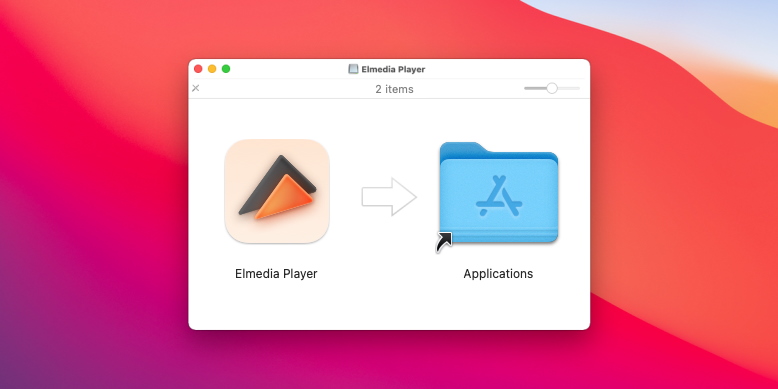
Step 2: Simply Add the Desired File
After opening Elmedia, you can drag and drop your Dolby AC3 audio into the app. Alternatively:
- Select your file while holding control + your trackpad. Choose Open With > Elmedia Player.
- Open Elmedia and go to File > Open. Look for your audio and select it.
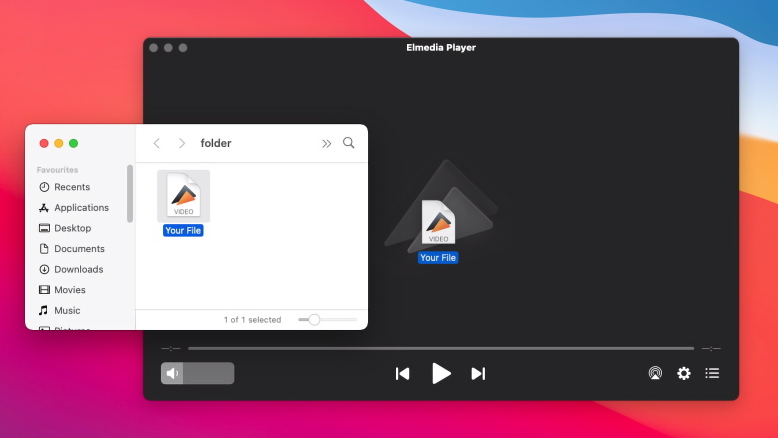
Step 3: Enjoy Listening to Your Tracks!
After completing the previous sections’ instructions, you can enjoy easy listening in Elmedia. And if you need a visual walkthrough, you can check out the video below.
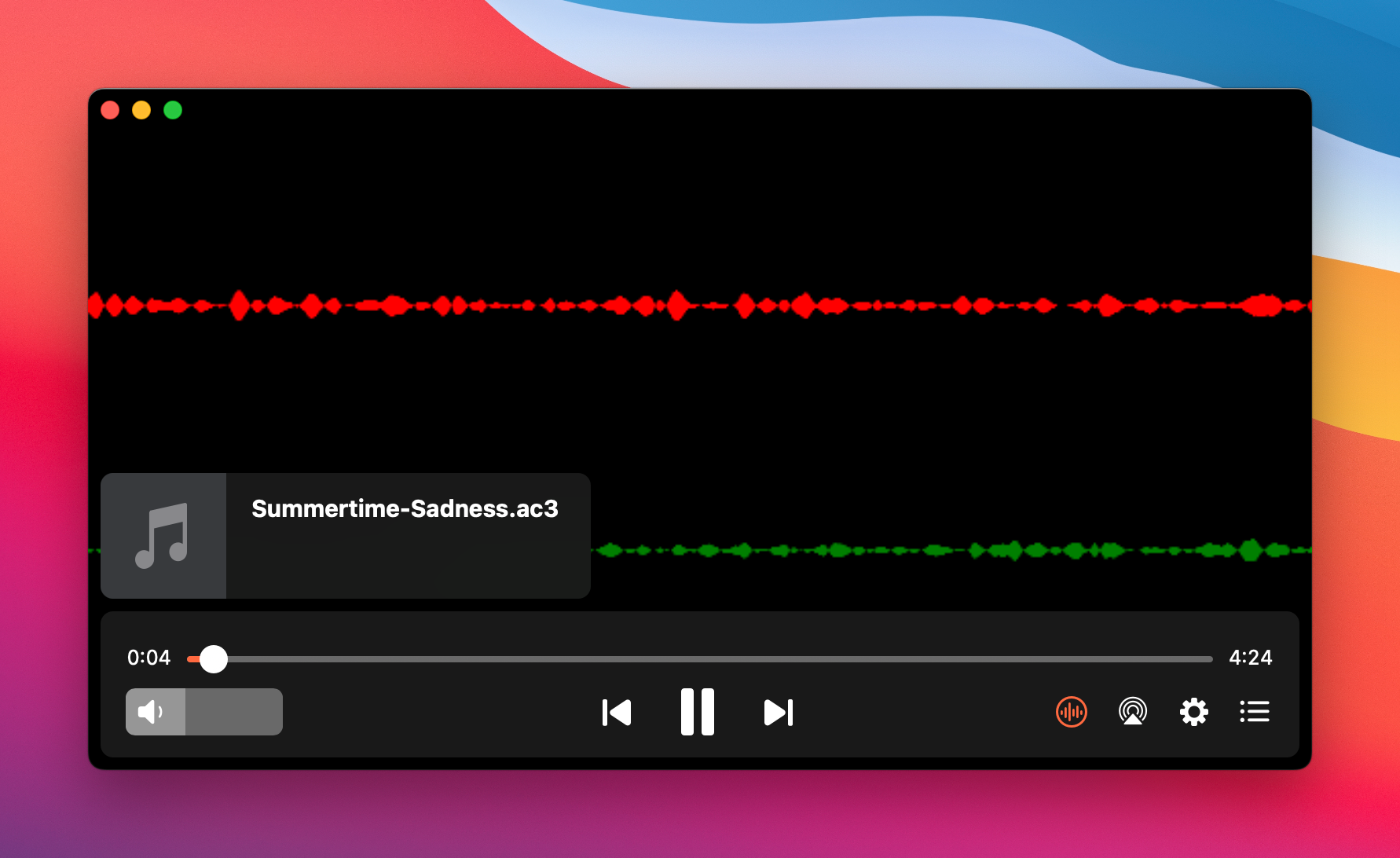
Notable Functions of the AC3 Format-Supported Video Player
Doesn’t Require Any Codecs or Converting
AC-3/DTS through S/PDIF
Fine-Tuned Audio with a 10-Band Equalizer
App-Specific Volume Controls
Check Our List of Alternative AC3 Players for Mac
As good as Elmedia Player is, you’ll also discover a couple of other viable AC3 media player options for macOS — and the best ones of these are below.
1. VLC Media Player
VLC has all the newest codecs to support your tracks and lets you play forms of media in which AC3 is used, such as DVDs. You can also use equalizers and filters if you want to customize your sound better, and the software is free — though you can offer a donation. One big drawback is that the interface is a little more clunky than many other Mac apps.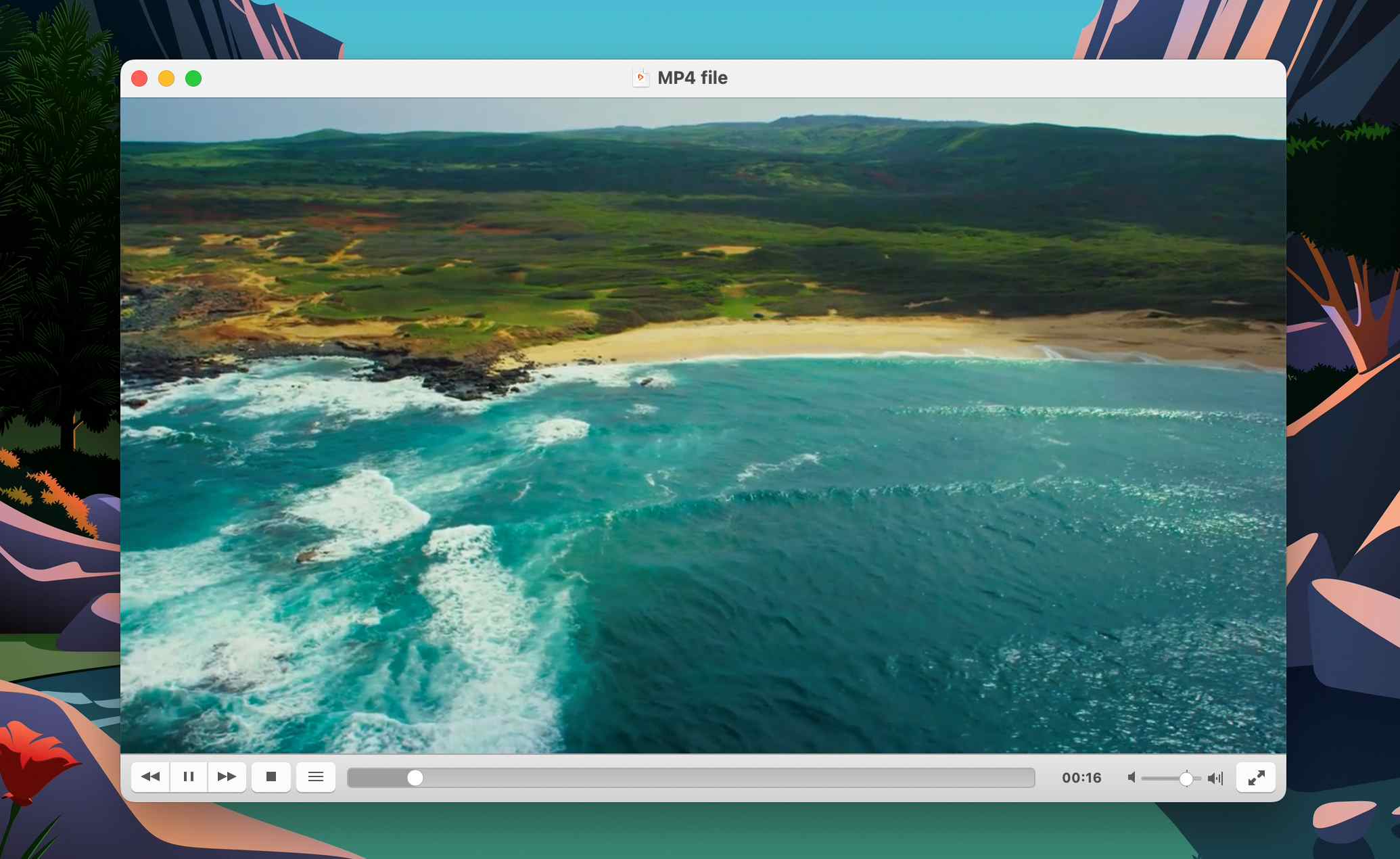
VLC vs Elmedia
Elmedia is a good alternative if you’re interested in AC3 audio, though you can play video if you’d prefer. The app also looks and feels more modern than VLC.
Elmedia Benefits:
User-friendly interface;
No delays in playback;
Video player AC3 supported.
2. Quicktime
QuickTime is a popular video player with AC3 support, and it’s already downloaded on your Mac when you purchase a new device. You can control your volume within the app by choosing whether you want the slider to be louder or quieter, but the app lacks a broader suite of customization tools.
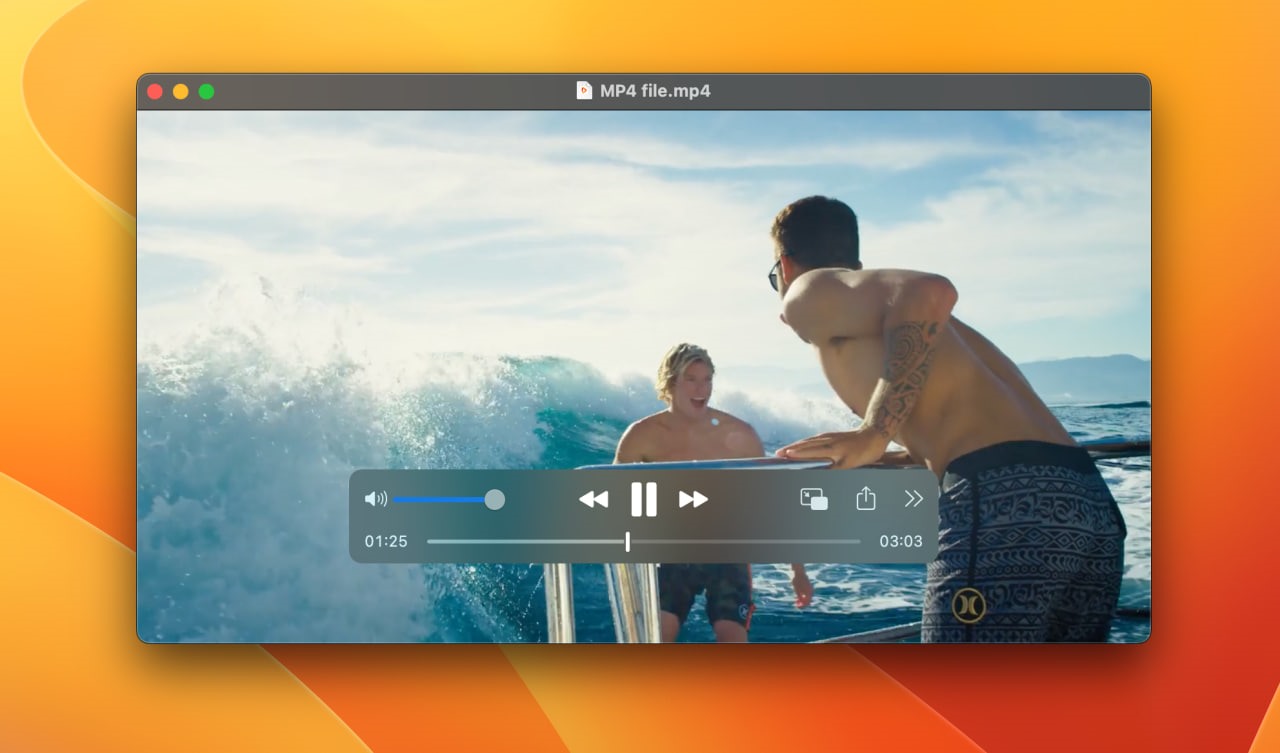
Quicktime vs Elmedia
QuickTime is great for listening to ordinary files, but newer versions lack the audio equalizer options that you’ll find in Elmedia. Sometimes, you might also need extra support to listen to AC3. Furthermore, you can’t make playlists. One benefit, however, is that you don’t need to download the app on your Mac as it’s already there when you first set up your computer.
Elmedia Benefits:
Audio equalizer tools;
Create playlists for your tracks;
Play AC3 with no problems.
Easily Play a Variety of Media Formats
FAQ
Submit your email address to get link for quick download and get started!