Submit your email address to get link for quick download and get started!
Electronic Team uses cookies to personalize your experience on our website. By continuing to use this site, you agree to our cookie policy. Click here to learn more.
GOM is a multimedia player with a strong focus on unconventional formats and functions. It’s not flawless, though. The Mac GOM player is still in beta, failing with many features and formats. But consider Elmedia - a media player Mac users pick for its format support and ease of use. Being a fully-released, well-tested app makes it a great GOM player alternative!

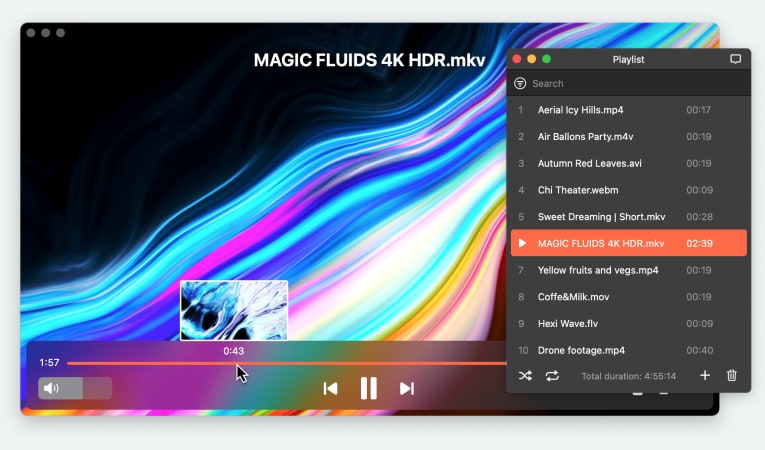
User's situation:
When I had the PC and Windows, I used GOM player as my main video player. I still have some .flv files, but Quicktime cannot play them. It looks like GOM player does not work on Mac. How can I play the flv files? — MacRumors

If you can’t wait until GOM player for Mac is fully launched, Elmedia Player will definitely be of interest. Other than the unique feature set and the constant, stable update cycle, it also offers every trait of a generally adequate media player.
The free version is good in and of itself (especially as a GOM player for Mac free download), but it can get better if you splash some cash for the PRO. Whichever way you go, both the premium and the free version will easily compete with GOM as it is.
“Elmedia is one of the best media players for MAC because of its versatility and user-friendliness. Although the free version offers ample features, however, if you need more! You can always upgrade it at a nominal cost”, — Lucas Brown, Reviewsed
1. Get the free .dmg from the official website. Have it installed.
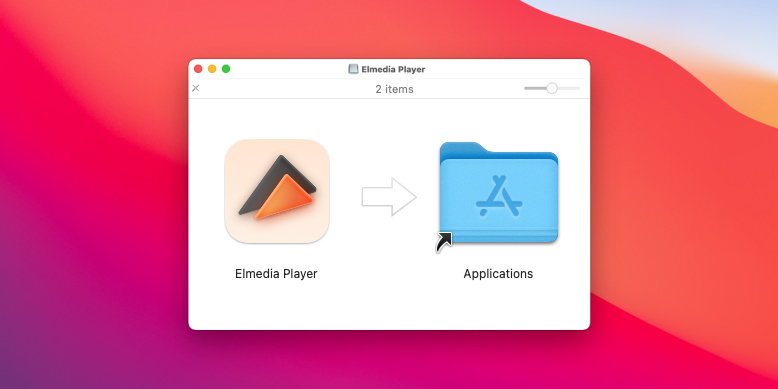
2. Open a clip - there are several ways:
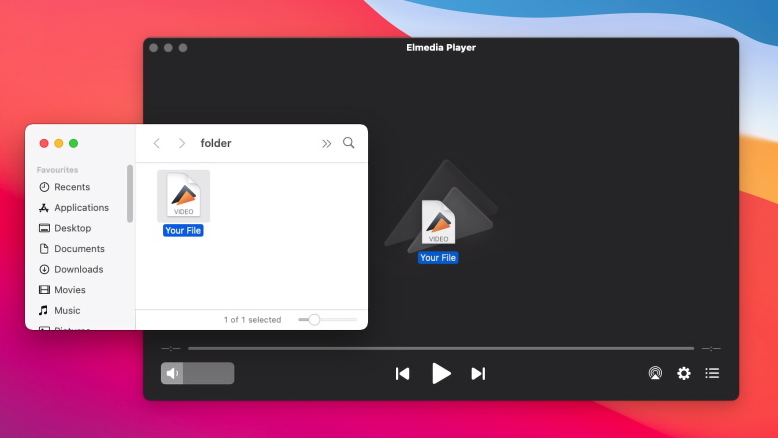
3. You can watch the video now! Rejoice!
GOM and Elmedia are more alike than you’d expect - not just because of the fact that both are video players. After having used both, we can state with certainty - they provide a similar experience. For now, GOM is the best player for Windows, but Elmedia is definitely the best choice as a GOM Player alternative on Mac.
One of the notable things about GOM is certainly the level of customization. Many minute things can be adjusted, like filters and UI skins. Elmedia, striving to provide a worthy GOM Player Mac app, offers a similar level of customizability - functions ranging from pure utility (like audio and subtitle delays) to aesthetics and comfort (color balance, subtitle automatization).
But that’s not all. The aforementioned feature set is a breeze to use, and it’ll never burden you with lengthy manuals or poorly-described options. It’s completely intuitive and clean. And it’s just waiting for you to try it.
It’s one of the selling points of GOM: support for strange and unusual media formats. Well, if so, then Elmedia has it beat with the sheer volume of internal codecs. And all of it is available without any download or installation. You’ll find AVI, MP4, MKV, WMV, FLV, DVD, FLAC, MOV, SWF, and that’s just a small fraction. With Elmedia, it’s difficult to find a file you can’t play.
The formats, no matter which, can be put in the same queue, arranged in the same playlist, and benefit from the same playback options. Elmedia can form a comprehensive media ecosystem - you won’t recognize your Mac after we’re done with it.
At this point, the database of GOM contains over 200 000 subtitle tracks. That’s impressive, but Elmedia taps into a far more immense resource - OpenSubtitles.com. Now, as you’d expect from the name, it’s not exclusive to the player, however.
It’s more than just another GOM Player Mac app wannabe. Every feature involved works to reduce the amount of hassle you go through to add the subtitles. It’s simplified to the point where there’s an in-app browser for the purpose. It’ll save you plenty of time.

Still wondering about that GOM for Mac? Here’s another thing GOM and Elmedia have in common: a premium version! That’s right, for the negligible price of $20, you can endow your player with professional-grade functionality!
When considering a video player for Mac, one of the primary qualities to evaluate is its video clip playback. Neither GOM, nor Elmedia - a GOM Player alternative - will be found lacking. But Elmedia goes a step further than just perfect playback. Your very experience can be customized and molded to the exact form that you have in mind. Color settings, filters and quality enhancements will apply to every frame of your movies, adding a subtle, artful touch.

It’s not like Elmedia isn’t already a top-tier music player, but there’s always room for improvement. And "improvement" isn’t always objective - people have various tastes. That’s why customization is the key to improvement.

We’ve capitalized on this with a 10-band graphic equalizer, stocked with presets. It doesn’t matter if you like loud bass lines or crisp drums - it’s got something for everyone. If the sound that’s not enough, Elmedia also has an audio visualizer. Elmedia gives you 12 different modes to try, so you can find the one that best fits your taste.
Let it be known that Elmedia Player does YouTube better than the site itself. Stream, watch online in HD, adjust settings as with any local clip. Also you can stream a video from YouTube to your Mac, and from there to a Chromecast, Smart TV or an AirPlay device. Voila - YouTube on the big screen. Of course, Elmedia can also stream other services, like Dailymotion (which isn’t as saturated with ads yet) and Vimeo.
How does this work? Learn what makes Elmedia a great DLNA player Mac app to wirelessly share content to your TV or any compatible device. And to stream from Mac to Chromecast with Elmedia Player PRO, it takes but a few simple steps.
FAQ