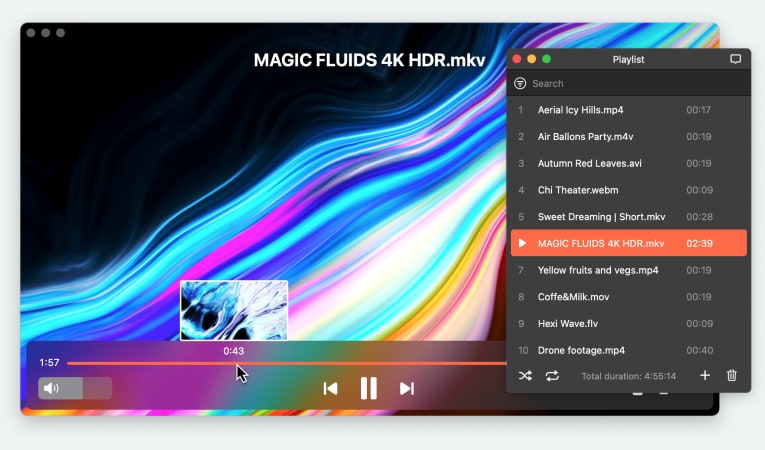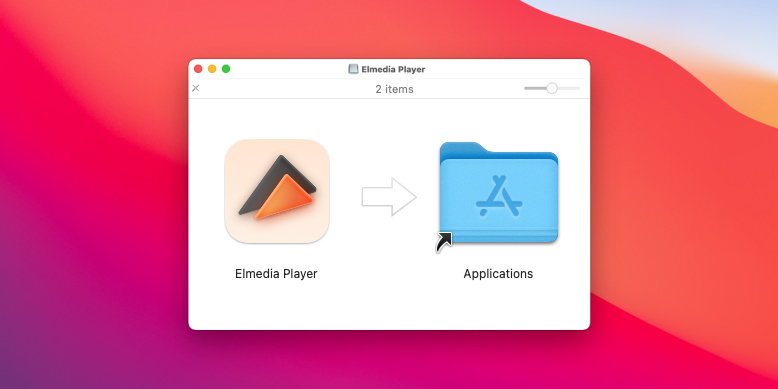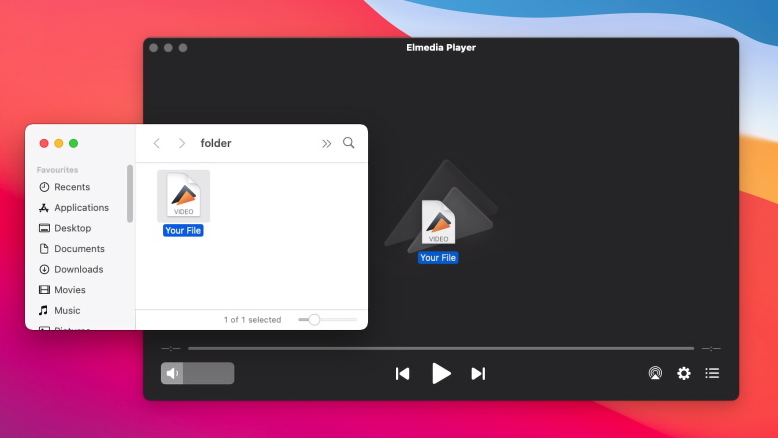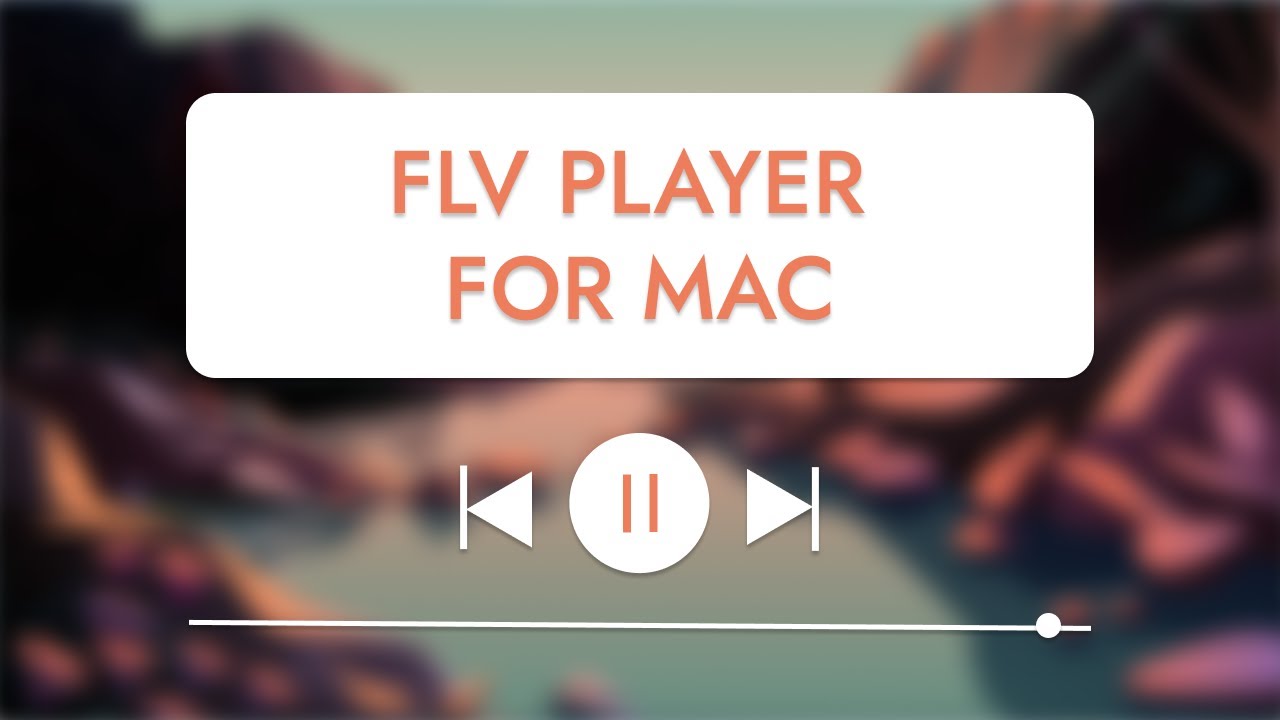5KPlayer
5KPlayer is a popular mac.flv player that has been around for a while and has plenty of users. It can handle a range of different formats, offering HD playback of SWF, FLV, and many other types. It’s also able to deal with multi-region and region free DVDs.
There are a number of other features that make this player a pretty good choice. It’s easy to use, even with Apple Airplay. You can carry out functions like subtitles or rotation, and can also adjust video and audio settings depending on your preferences. On top of that, it also lets you download directly from YouTube if you want to dodge annoying adverts.
Latest update: Oct 26, 2021
Price: free
Compatible with: macOS, Windows
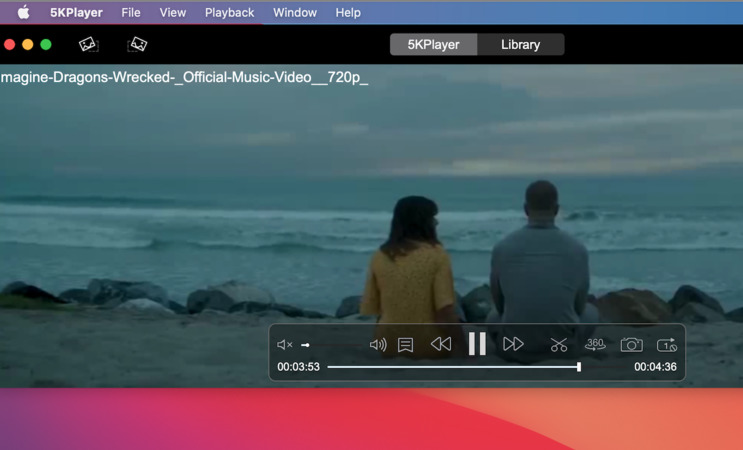
Pros
- Plays a wide range of media formats, including DVD, 4K/8K video
- Comes with YouTube downloader
- Has an audio equalizer
Cons
- Limited customization
- AirPlay functionality might not work flawlessly