Submit your email address to get link for quick download and get started!
Electronic Team uses cookies to personalize your experience on our website. By continuing to use this site, you agree to our cookie policy. Click here to learn more.
We’ve got an easy solution to play .vob on Mac. QuickTime can’t handle this format, but you can use a third-party player to open VOB on Mac and many other formats. There are many third-party players to choose from, so we will suggest the best one - and it’s Elmedia Player.

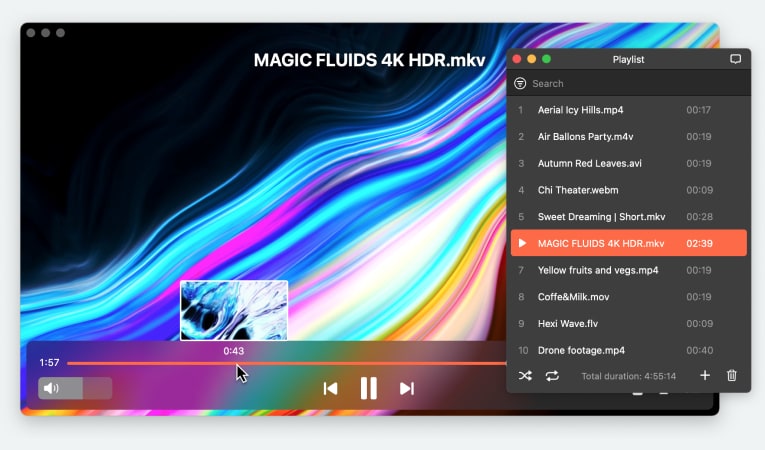
Users situation:
I have a sony camcorder that creates files in .vob format. How can I play these on my mac? — Apple Discussions
Elmedia Player is the best solution to play VOB on macOS. It includes a wide range of codecs, and VOB is no exception for this video player for Mac. Like any ordinary MKV or MP4, you’ll be able to open .vob with additional features - subtitle and audio sync, external track addition, bookmarks and playlists.
Elmedia PRO is a step above, since it enables the streaming feature, the video tuner and the audio equalizer. Only for $19.99! All three are perfect for your enjoyment of VOB on Mac.
Pros
Cons
Supported OS: macOS
Price: free, Pro version is $19.9
App Store rating: 4.5/5
1. Download Elmedia Player on your Mac.
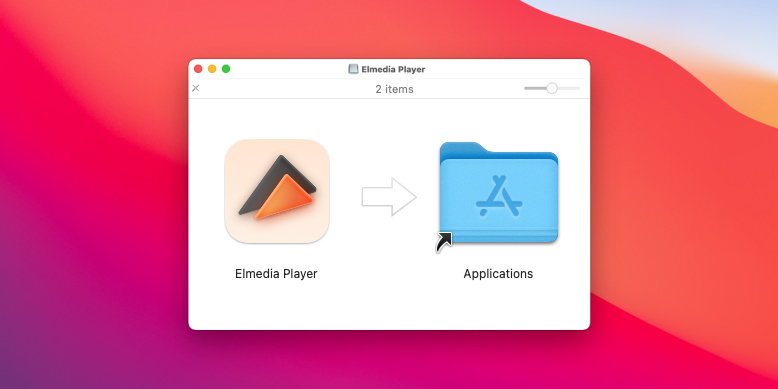
2. Open the app.
Open the app and you can open your VOB files in one of three ways:
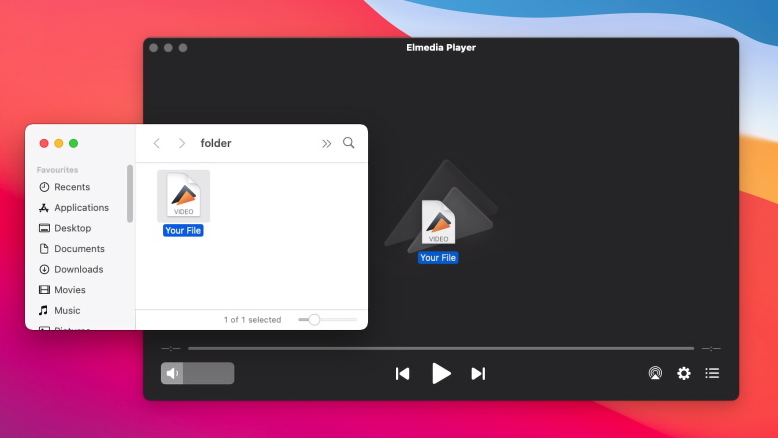
3. Enjoy watching VOB files on Mac!
There are other third-party apps that support VOB playback, such as the popular media player VLC. For further converter apps, users might want to consider open-source programs like Handbrake or FFmpeg for converting VOB to MP4 on Mac. You’ll have to find out for yourself whether these apps will suit your needs, but for the easiest high-quality playback of VOB or MP4 files, we’d recommend Elmedia Player.
VOBs are used to store data on DVD disks. Usually, they have a fixed size (due to DVD restrictions, to get the most out of disk space), and separate videos in them are placed back-to-back, with large tracks spanning multiple VOB files. It’s an unusual codec, unlike MOV or WMV, so VOBs are not natively supported on macOS.
The advantage of VOB files is that they boast very low compression, allowing for higher quality audio and video codecs than with a more compressed video format like MP4. Additionally, they can hold multiple audio streams and subtitle tracks for DVD-video media in a single file. However, such files can’t be uploaded to YouTube and social media, and file encryption often makes it impossible to edit such videos without a VOB to MP4 converter for Mac, adapting them to a more flexible format.
The most common format to convert VOB to is MP4. MP4 is a very different kind of container format since it is compatible with a greater number of audio and video codecs and is almost universally supported by the most popular media player apps.
If you’re struggling to play this and similar formats, choosing a media player that supports playback on Mac, such as Elmedia Player, is the easiest solution. Since this app offers native compatibility, there’s no need to convert.
| Comparison Option | VOB | MP4 |
|---|---|---|
| Developer | CaDVD Forum | International Organization for Standardization; International Electrotechnical Commission |
| Type of Format | Container format | Container format |
| Extended from | MPEG program stream | QuickTime File Format and MPEG-4 Part 12 |
| Standard | DVD-Video Book | ISO/IEC 14496-14 |
| Container for: | Audio, video, subtitles | Audio, video, text |
| Video codecs | MPEG-1, MPEG-2 | MPEG-4, H.263, H.264, H.265, MPEG-1/2, V8/9, AVC, HEVC, Cinepak, Theora, others |
| Audio codecs | MP1, MP2, PCM, DTS, MLP, LPCM, AC-3 | MP3, AC-3, MP1/2, AAC, Opus, ALAC, Dolby TrueHD, others. |
This is how it usually goes: if you can’t launch the file, convert it. We only suggest this as a last resort, as some quality (and even content, when it comes to VOBs) may be lost. But in the end, if you are completely opposed to the idea of a VOB-compatible player, these are the solutions you can try.
Sporting a wide variety of convertable formats, UniConverter represents your average desktop converter. VOB is on the list, as are many other standard filetypes like MP4. It’s quite light and easy to use, too.
Here’s a brief guide:
To save yourself the effort of downloading any kind of software, go with this option. A special online service will require no setup to work on your Mac. Our personal recommendation is convert-video-online.com, but alternatives aren’t hard to find. Be careful with ads, links and popups.
Using one is a breeze:
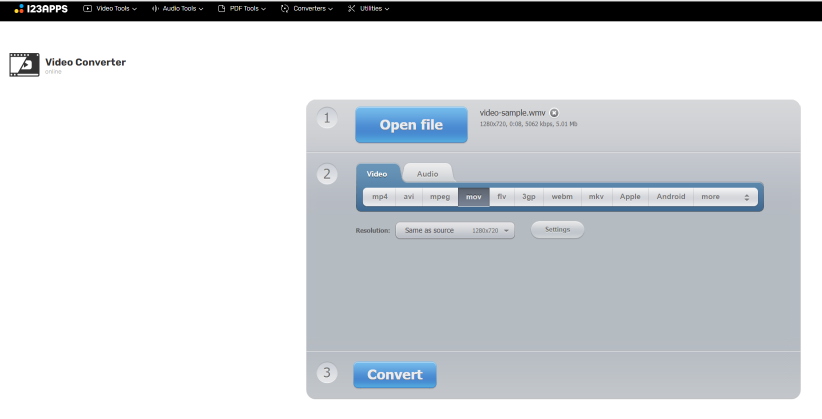
FAQ