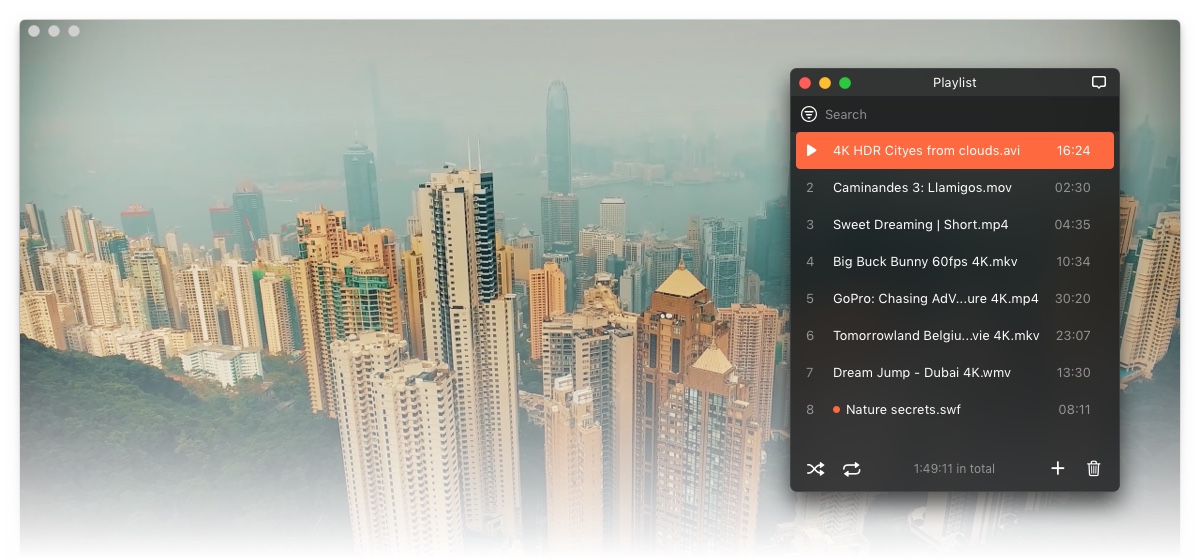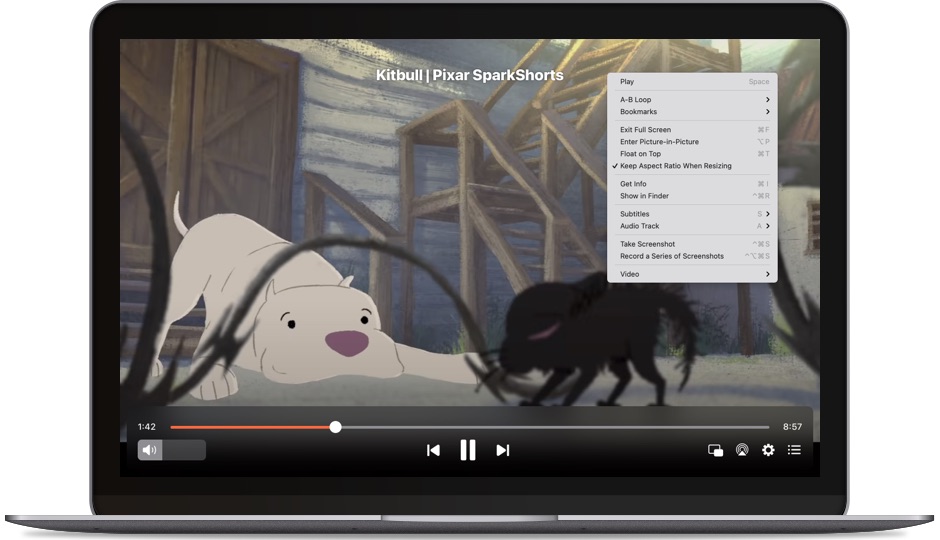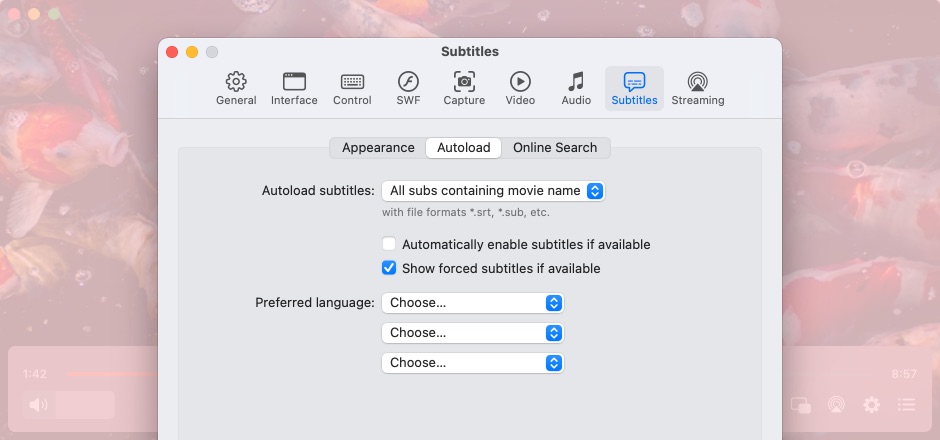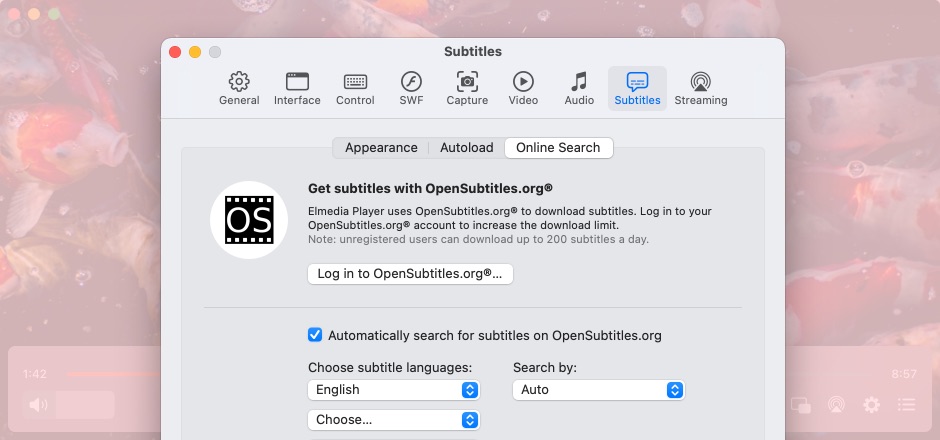Elmedia Player Features
This player is completely universal, and will play a wide variety of video and audio files. Over 70 formats are supported, including popular ones like MKV, WMV, FLAC, and AVI - all without the need to install additional plugins or codecs. Elmedia Player performs well when playing 4K and 8K media, and can stream it over AirPlay 2 and DLNA to Smart TVs, Roku, and Chromecast devices.
Free vs. PRO features
Check out the main differences in feature packs of free and paid (PRO) Elmedia Player versions
| # | Options | Free | PRO |
|---|---|---|---|
| 1 | Stream local files to Chromecast-enabled devices (incl. 4K videos for Chromecast Ultra) | ||
| 2 | Stream local files to DLNA-enabled devices, for example Smart TVs (Samsung Smart TV, Sony Smart TV, LG Smart TV) | ||
| 3 | Stream local files to Apple TVs (incl. 4K videos for Apple TV 4K) and AirPlay 2-enabled Smart TVs | ||
| 4 | Audio and video streaming, screen mirroring to Elmedia Player over AirPlay | ||
| 5 | Make screenshots from playing videos | ||
| 6 | Use playback enhancement options (A-B loop, 10-band audio equalizer with presets, video and image layout adjustments, etc.) | ||
| 7 | Switch player to the Picture-in-Picture mode | ||
| 8 | Save subtitles from opensubtitles.com | ||
| 9 | Choose a monitor to play files in full-screen mode | ||
| 10 | Play FLV, SWF, AVI, MOV, MP4, WMV, DIVX, DAT, MP3 and huge variety of other formats | ||
| 11 | Enjoy the built-in online subtitles search | ||
| 12 | Pin the player window on top of other running apps | ||
| 13 | Create playlists from local files and files that will be streamed on other devices | ||
| 14 | Use powerful subtitles support: edit, upload external subtitle files | ||
| 15 | Enable multiple audio tracks support (internal and external) | ||
| 16 | Utilize app’s own volume control | ||
| 17 | Fit image into the screen by changing aspect ratio | ||
| 18 | Change the playback speed to optimize video view | ||
| 19 | Match audio to video in case they are not in sync | ||
| 20 | Match subtitles to video in case they are not in sync | ||
| 21 | Enable on-screen display of actions like pausing, flipping, rotating videos, etc. | ||
| Get your product here | Download |
Video Player with One-Click Streaming
With this wireless streaming feature, you can open AVI on Mac in a breeze and immerse yourself in an entirely new experience. Stream local videos to Apple TV, Smart TV, Chromecast or DLNA-certified devices and AirPlay devices.
AirPlaying
Stream to DLNA Devices
Chromecasting

Customized Video Playback
The Best Video Player for Mac Features
Better Viewing Experience in Full Screen
Get Rid of Audio Delays
Tune Videos the Way You Want Them
Loop Your Videos
Unlimited Screenshots
Deinterlacing Services Included
AC-3/DTS Through S/PDIF
Picture-in-Picture Mode
Play any file format easily
Supported media formats
This media player for Mac has native support for a large number of multimedia formats, including:
Extended Subtitle Support
Not only does Elmedia open subtitles of various formats — SRT, ASS, SMIL, but also allows you to customize them as you wish. Easily change the look of subtitles, enable automatic search and keep them in sync with the video.
-
Subtitle Appearance
Alter the font, encoding, color and position. Make the subtitles look good. -
Online Search
Elmedia is integrated with OpenSubtitles.com, allowing you to find tracks quickly. You can also enable automatic searches. -
External Tracks
Open SRT, SMIL, and SSA files alongside videos. Adjust subtitle delay to sync them.
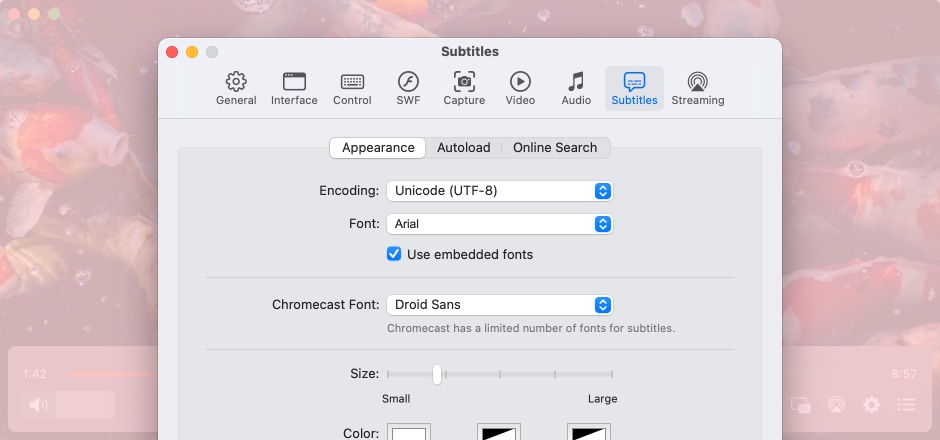
What other users are saying about Elmedia
This app truly heads the lists of streaming software because it allows you to cast local files to Chromecast-enabled devices quickly, easy and pain-free.
DLM Editor
4.5
Read more
I highly recommend you to check out the Elmedia player if you often watch movies on your Mac. The free version can satisfy most users and if you are interested in the advanced features like 4K video streaming, you can upgrade anytime at a very affordable cost.
based on 11950 reviews
#1 at Video
Elmedia Player
4.5 rank
(Learn more)
Get a download link for Desktop
Submit your email address to get link for quick download and get started!
Submit your email address to get link for quick download and get started!
or
Requirements:
Category: Video
Pricing: Free
Languages:
English, Dansk, Deutsch, Français, Italiano, 日本の, 한국어, Español, 中文