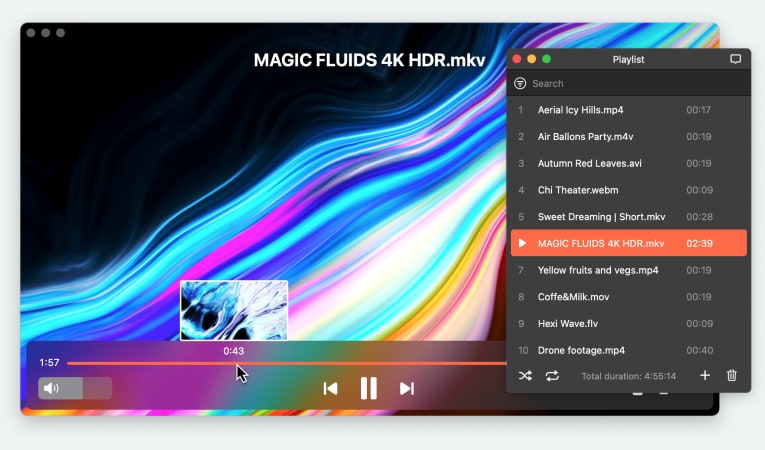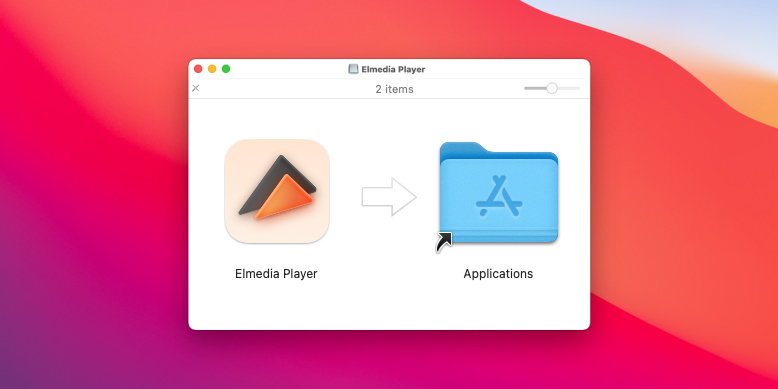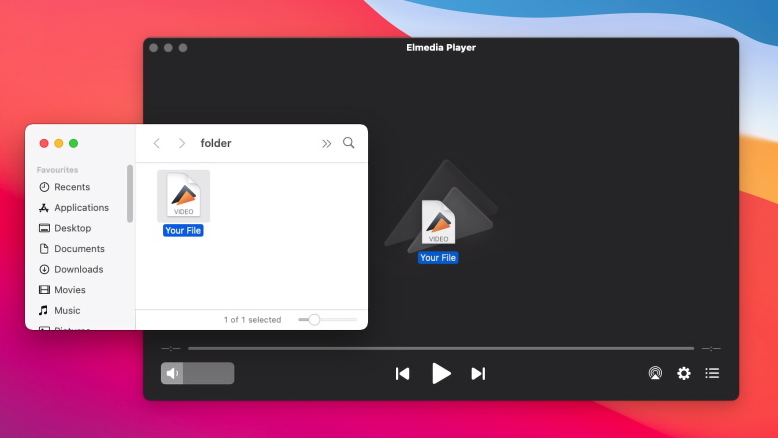VLC
VLC doesn’t really need a presentation. It’s used by many Mac users that don’t want to bother installing multiple Mac codec packs to watch their favorite videos. It can handle a wide range of video and audio formats such as MPEG-1/2/4, DivX, AVI, MP4, MP3, FLV, FLAC, WAV, OGG, etc. It can be used to play VCDs and DVDs as well, if you want to watch an older video stored on such physical support. The extended list of features that this K Lite codec Mac VLC alternative brings to the table includes a high-speed video and audio converter, support for rapidly creating playlists, or even getting customized skins and changing the interface design.
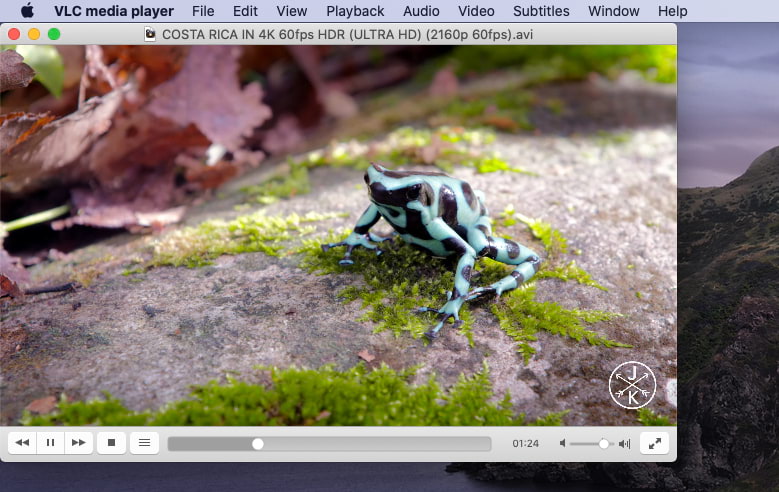
Pros
- Plays all formats
- Ability to manage playlists
- Extensive range of audio and video settings
- Hardware decoding supported on most platforms
Cons
- Out-of-date UI
- Difficult to understand interface
Price: free
Supported OS: Windows, macOS, Linux, Android, ChromeOS, iOS